Refund
A refund is made when the customer no longer gonna pay, for various reasons.
To process a return for a purchase, you need to locate the original receipt. These are found under Orders.
- Go to Orders in the top menu.
- Select the purchase that should be refunded to the customer.
- The receipt details will appear on the right of the screen. Double-check that it is the correct receipt.
- Click on Part credit.
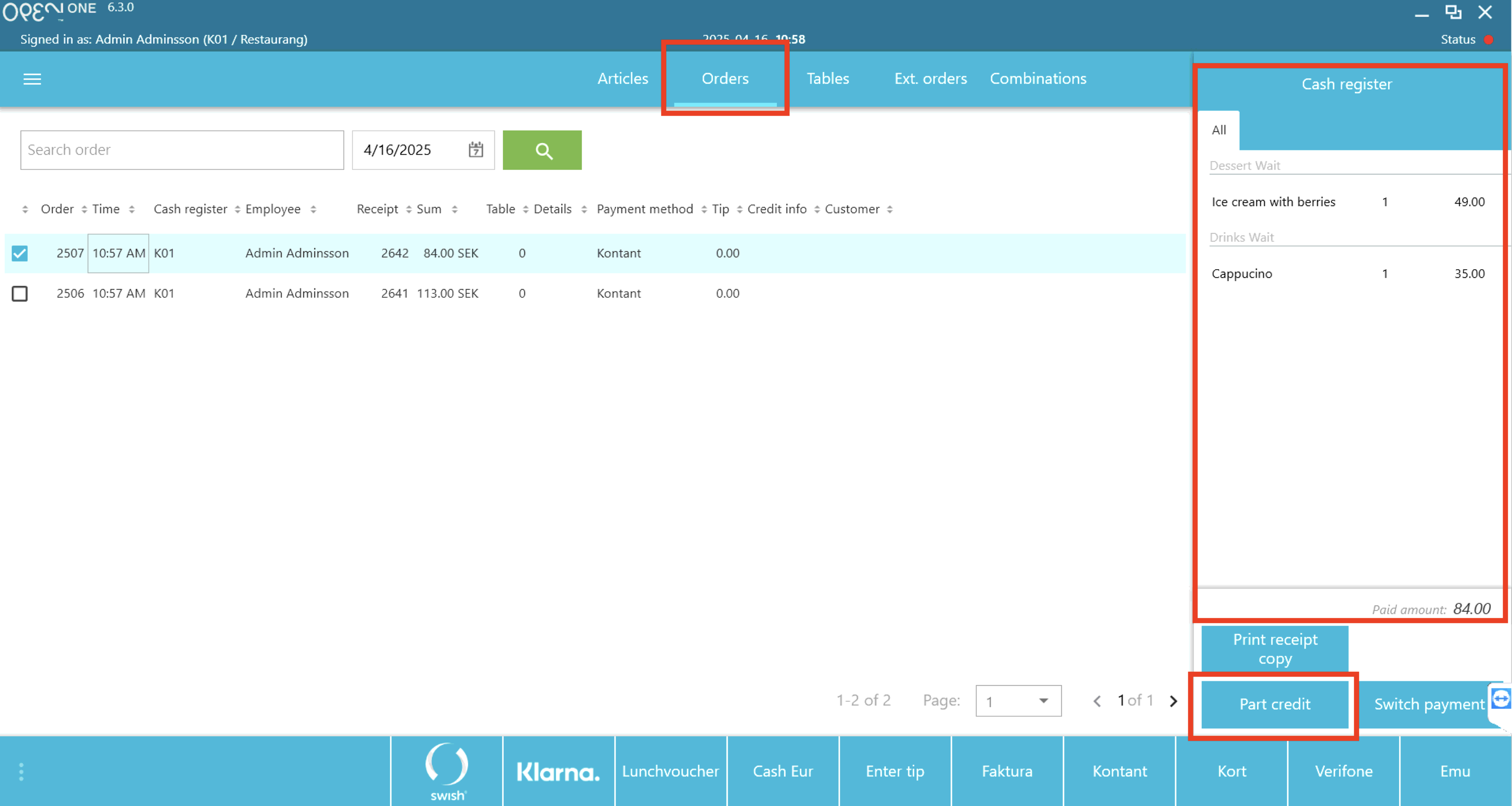
- In the 'Part credit' view you choose whether the full receipt or only part of it should be refunded.
- Credit whole purchase: press the Credit all button.
- Perform a part credit: use the plus buttons to adjust the quantity of each article that should be refunded.
- Enter a refund reason in the text field (minimum 5 characters).
- Press the Credit button.
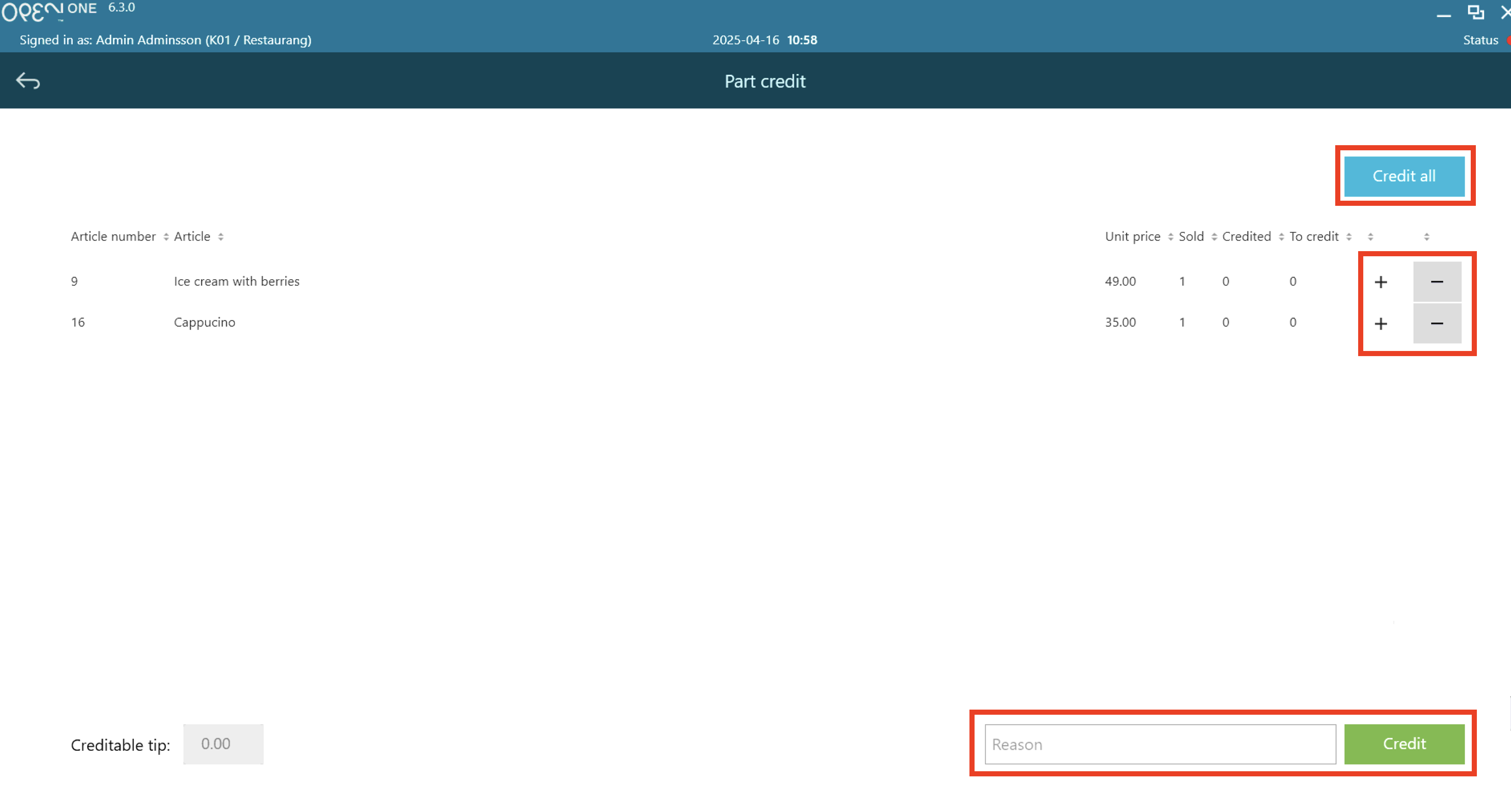
- Once the refund receipt is printed (two receipts), make sure the customer signs the 'Merchants receipt' for you to save and hand out the 'Customers receipt'.
Simple refund for last card payment
For returns of card purchases, the amount for the most recent purchase will be refunded to the customer without the card needing to be inserted into the card terminal (applies only to Swedbank and Adyen). Please note that this only applies if the return relates to the most recent card purchase.