Spiris integration (before Visma eEkonomi)
Spiris is a comprehensive program for accounting and financial management that simplifies and streamlines a company’s financial operations.
To make bookkeeping easier, you can integrate OPEN One with Spiris. This allows your sales data to be automatically transferred to Spiris after each end-of-day closure.
This guide will help you activate the integration.
- Sign in to BackOffice.
- Select Integrations in the top menu.
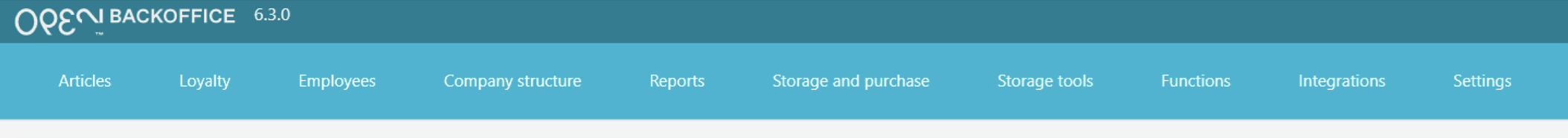
- Proceed to Finance and select Visma Ecom.
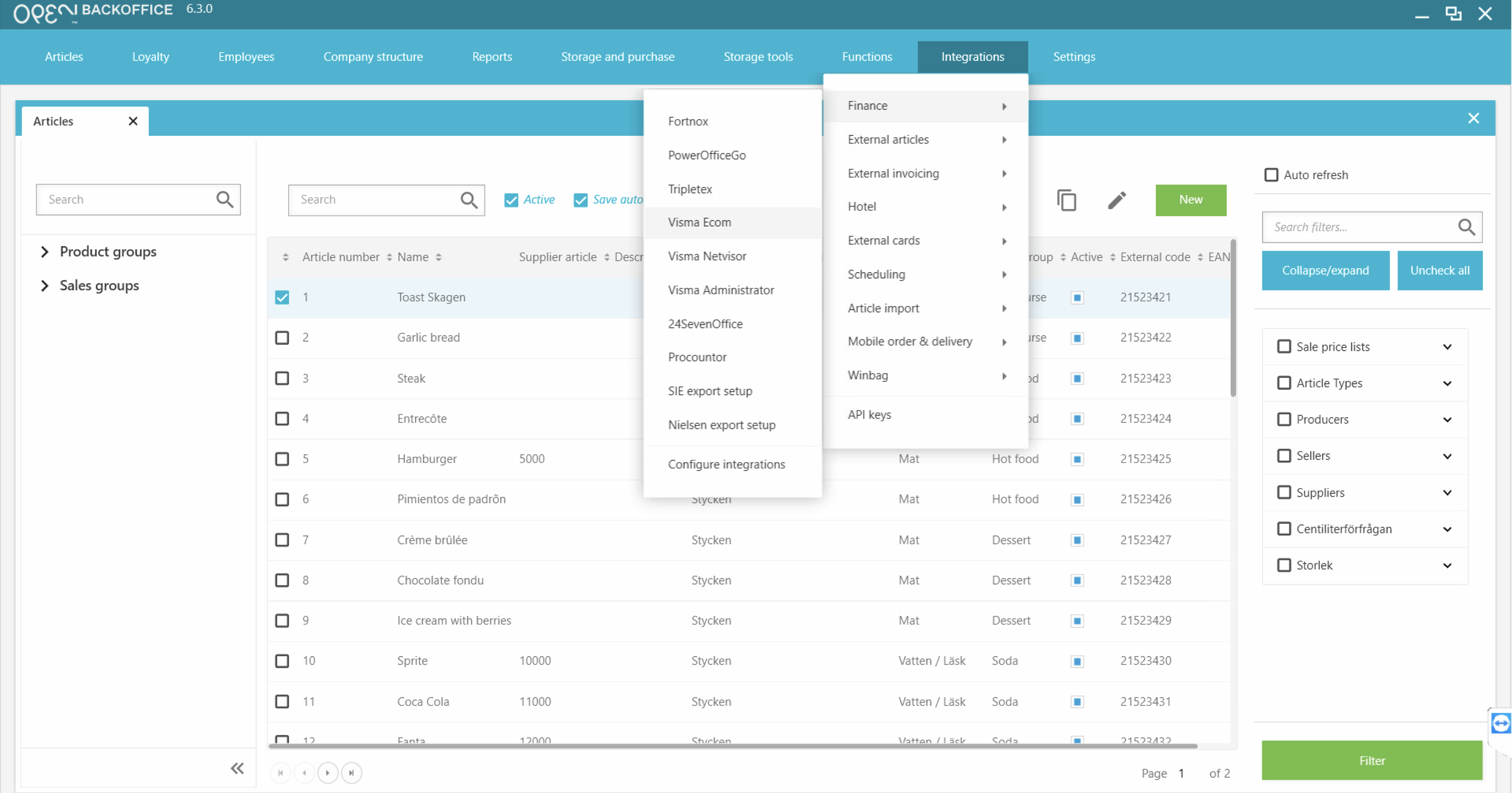
- The Spiris integration page will open.
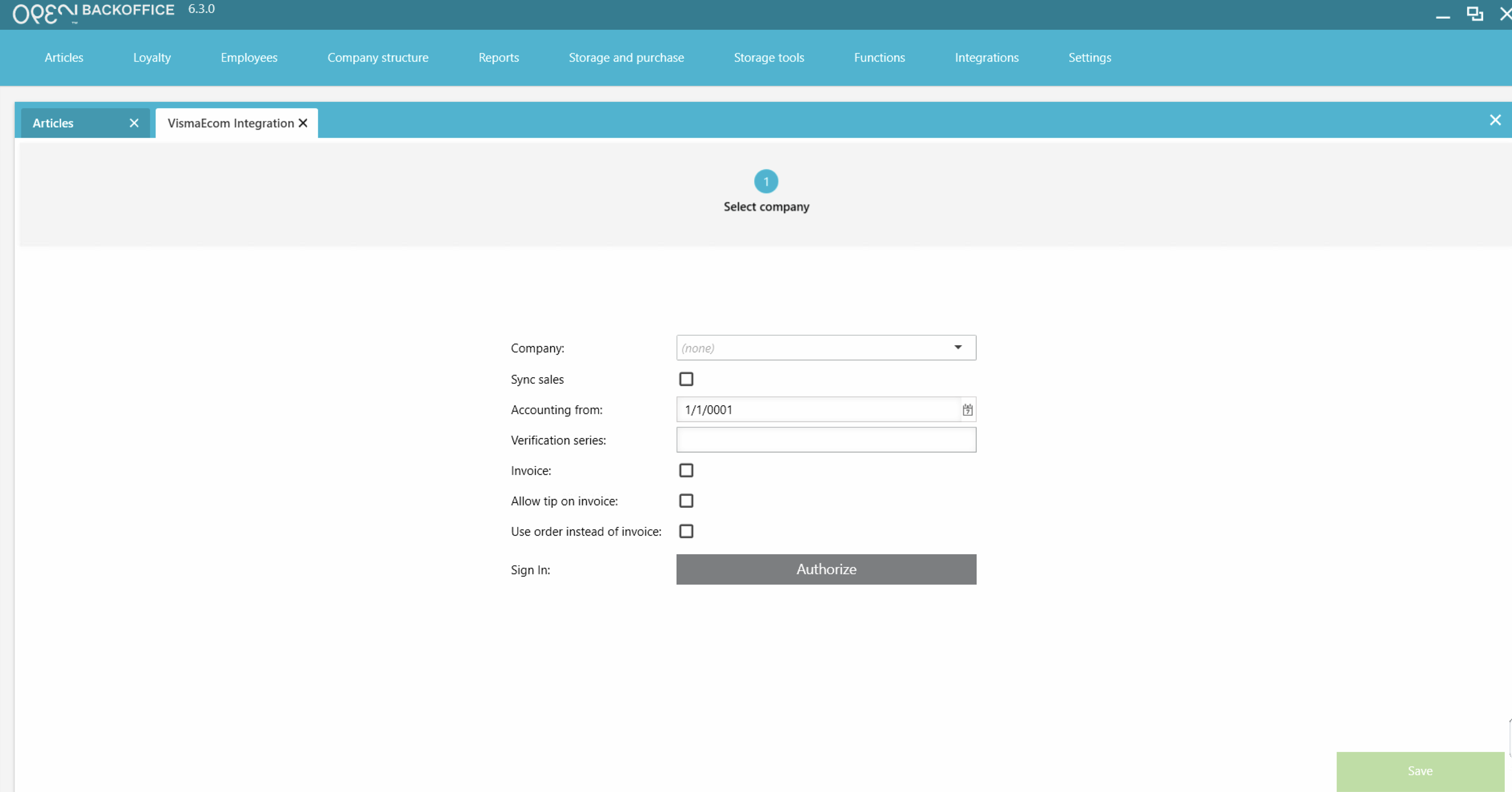
- Select your company and fill in the settings for the integration:
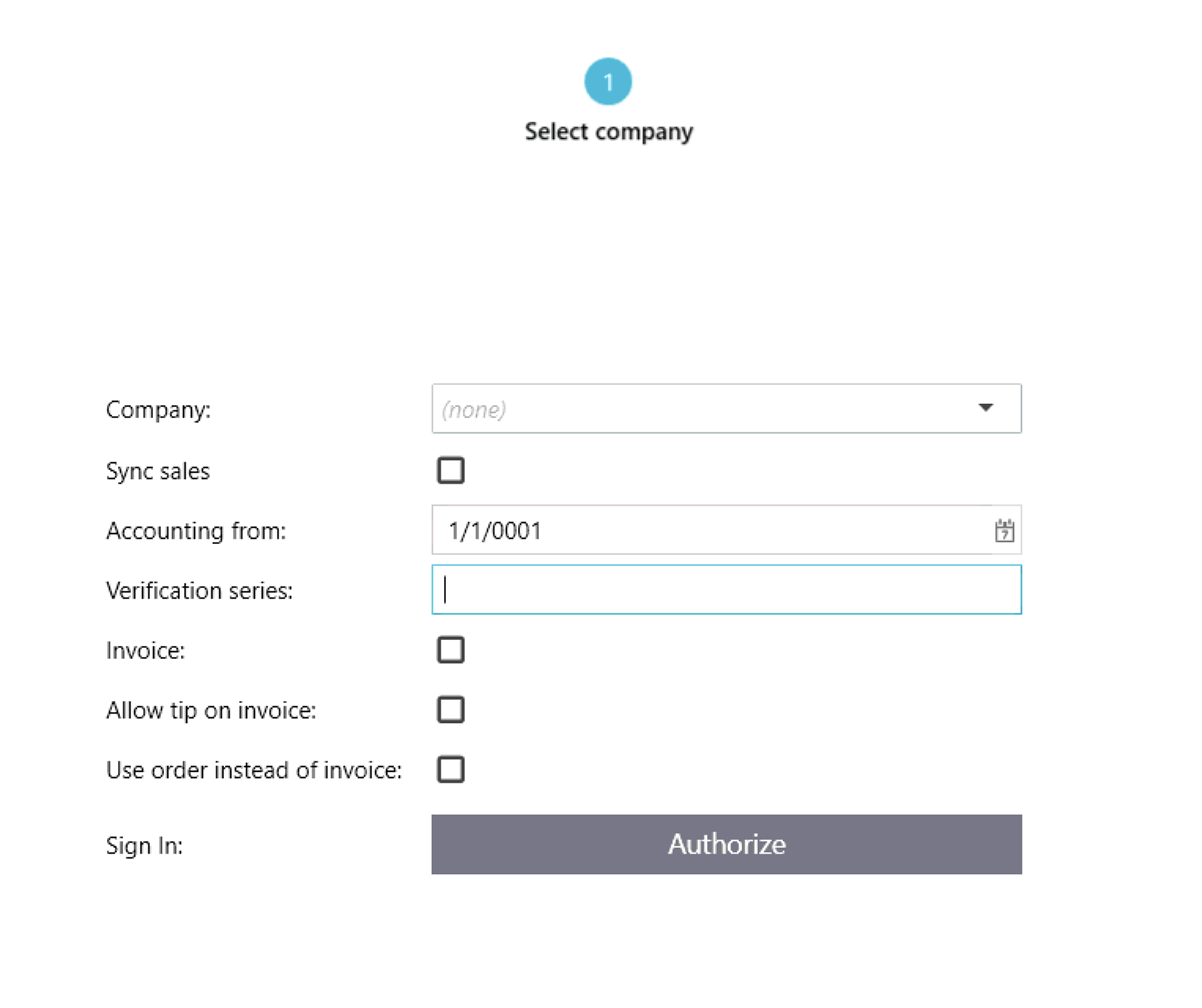
- Sync sales: Enable this to automatically export daily sales to Spiris after each end-of-day closure.
- Accounting from: choose from what date the sales data should be exported.
- Verification series: set which series to use.
- Invoice: Enable this to use invoicing via Spiris. Additional options:
- Allow tip on invoice: Include tips on invoices.
- Use order instead of invoice: Generate orders for collective invoicing (requires manual invoice handling in Spiris).
- Click Authorize. You’ll be redirected to Spiris to sign in and grant OPEN One access.
Keep in mind!
Remember that when you activate your Spris integration, it is important to set a number in the number series at Spiris website. Find it under Settings--> Company settings--> Invoice details. Set the number you want your invoices to start from.
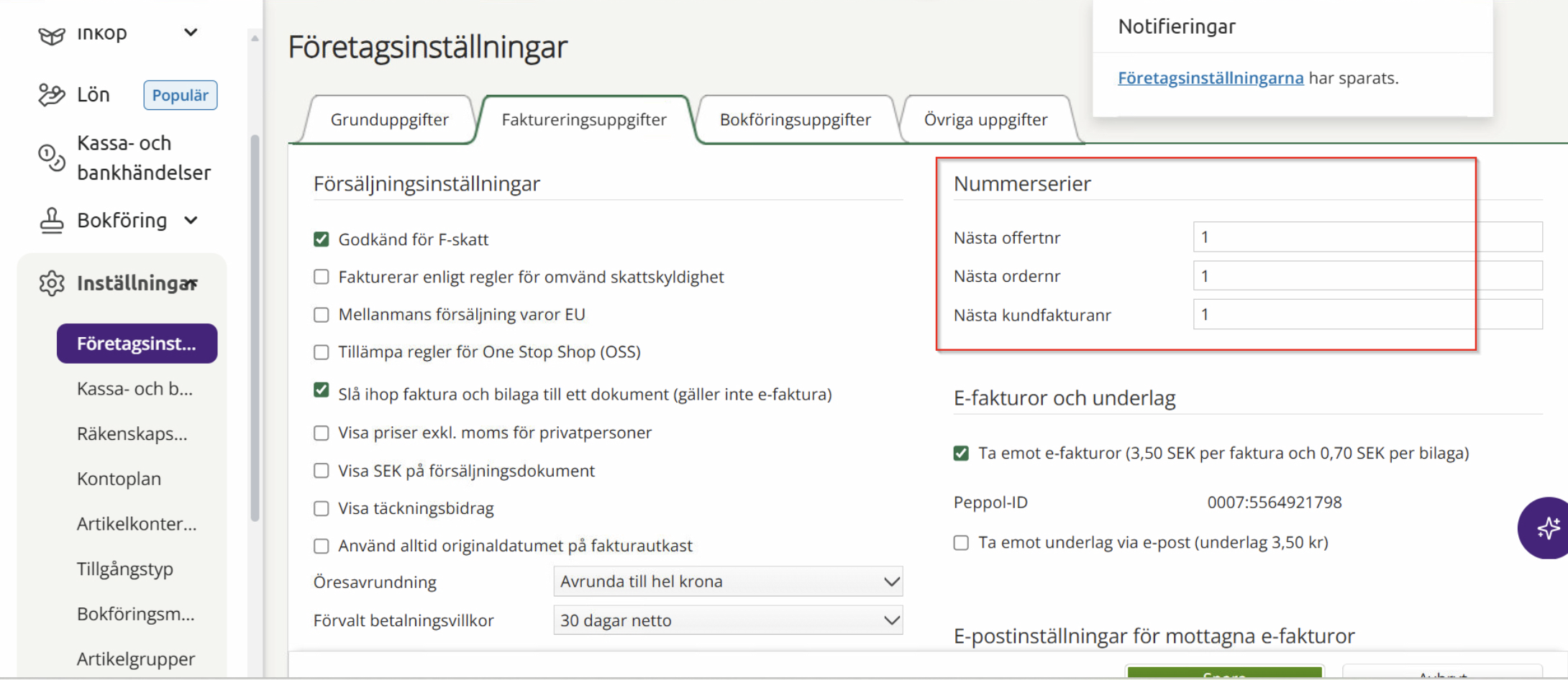
If it is set to 0, the numbering will never start, and you will not be able to use the service.
Important: Don't combine with SIE export
If you activate the Spiris integration for accounting, do not use the SIE export feature to import sales data into Spiris. Doing so will create duplicate accounting entries.