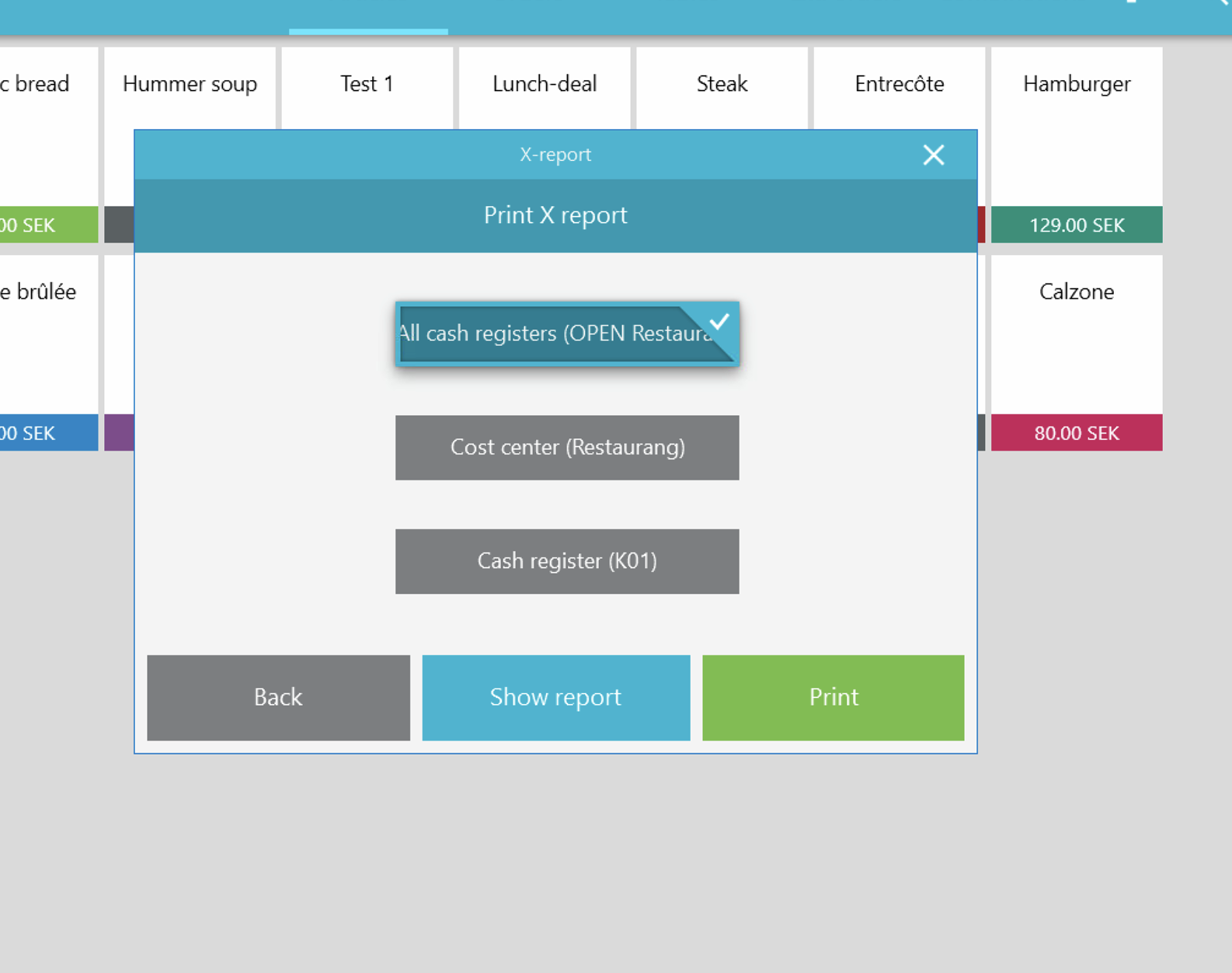X-report
An X-report in the Open One system is a status report that shows current sales without resetting any figures. It is used to get an overview of the sales activity.
Follow these steps to generate an X report:
- Open the main menu: Tap the menu icon located on the left side of the screen.
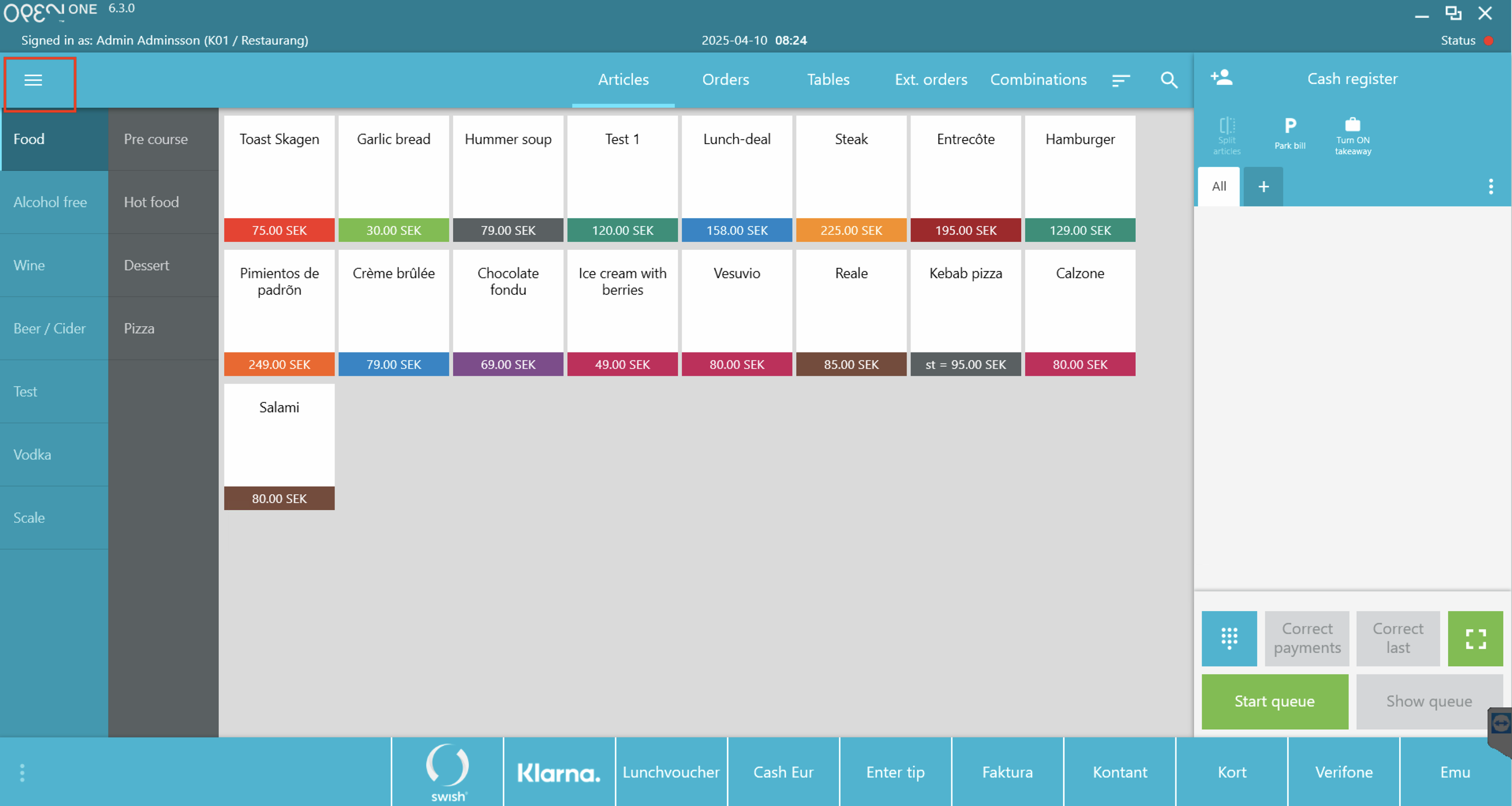
- Select the option Print X Report.
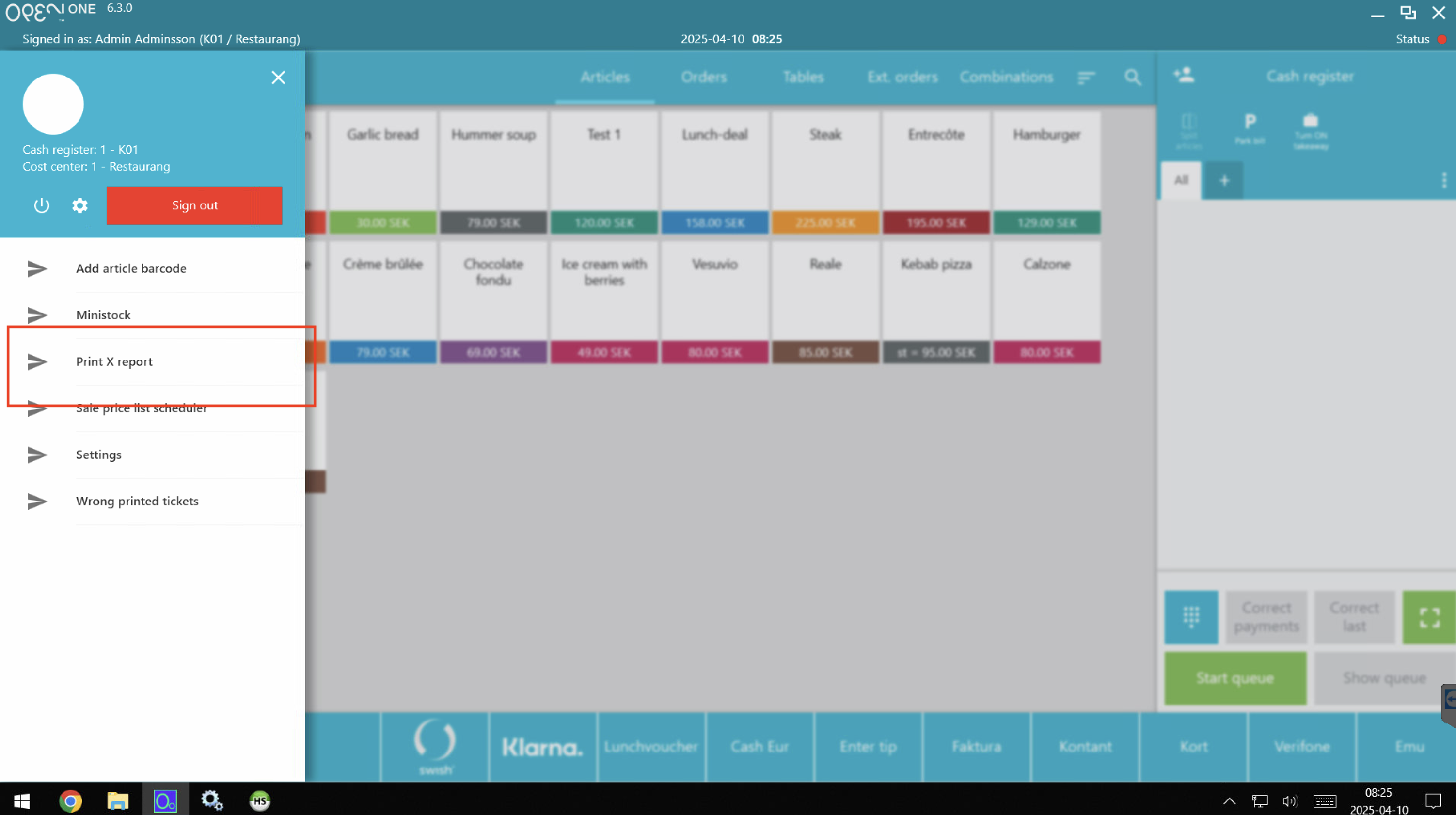
- Choose the scope of the report:
- Select whether you want to print X reports for all cash registers across the company, for the current cost center, or only for the current register.
- Press Print to generate the report.