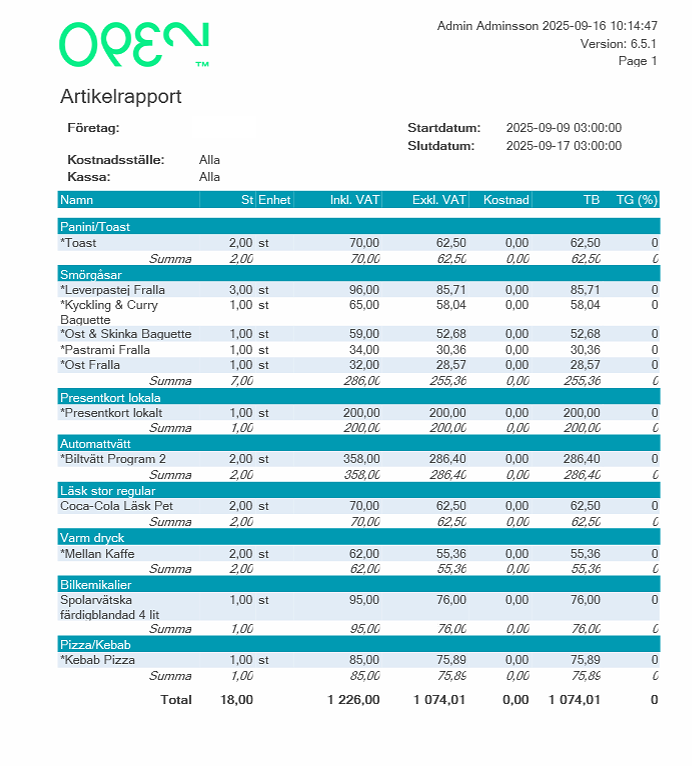Article Report
To create an Article report from your POS, follow these steps:
- Go to the hamburger menu. The menu is located at the top left corner.
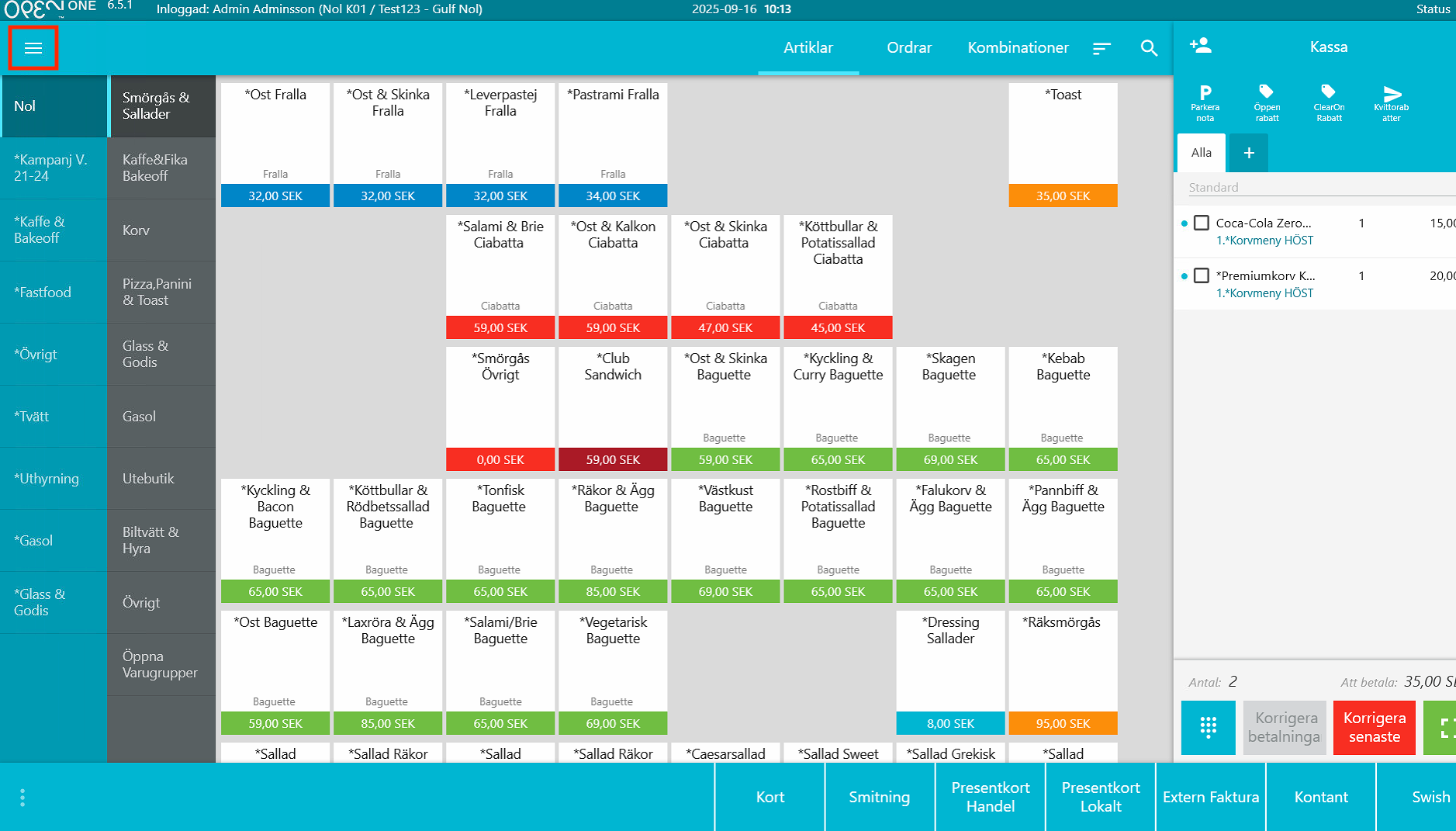
- Click on Create Article Report.
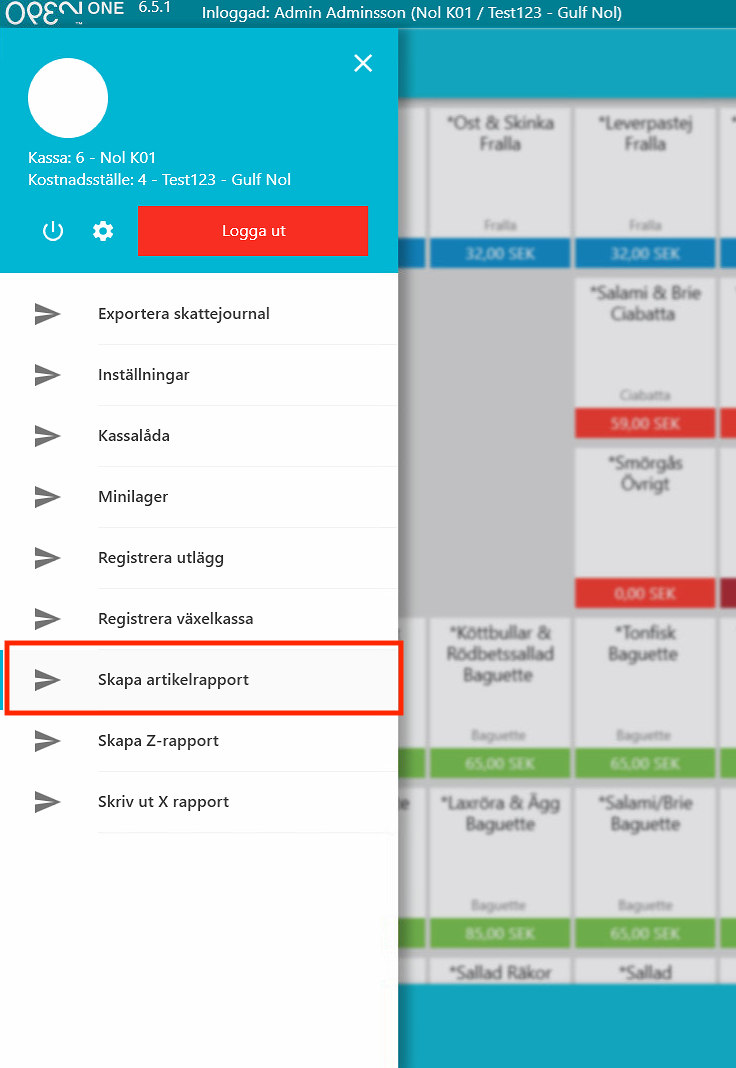
- In the popup window that appears: filter your report by date and cost center.
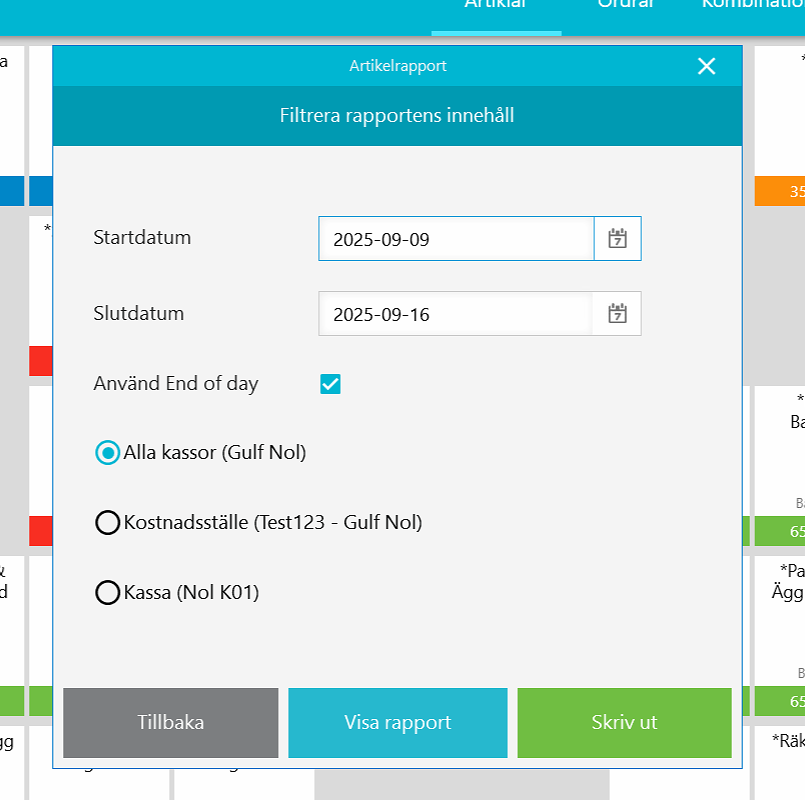
Click on Print or View Report. You can also select Back to go back.
When the report is displayed, the filter selections you made for the report (date & cost centers) will be visible. An example of the article report: