Standard payments
With OPEN Two you can offer various payment metods depenging on your needs and setup, all from cash & card to mobile payments such as Swish, as well as invoicing, vouchers and your own customized open payment methods.
Let's go throuh a basic card payment, with one payment terminal connected to the cash register.
Standard card payments
- After adding items to the cart and selecting payment method card, you will see a blue dialog in the cart with transaction information received from the payment terminal.
- Once the customer has completed the purchase, a receipt dialog will be shown.
- Ask the customer how they would like to recieve their receipt. For a faster checkout flow, you can set up a receipt countdown timer in BackOffice, enabling the 'No receipt' option to be automatically selected after a certain time.
Transactions list in cart
You might notice an arrow in the bottom right of the cart. If you click this button, a transaction list will expand.
This is mainly an assistance to those working with Multipay, meaning when you have multiple card terminals connected to the same cash register. For standard payments, the transaction list will simply contain the current transaction, and can therefor be ignored.
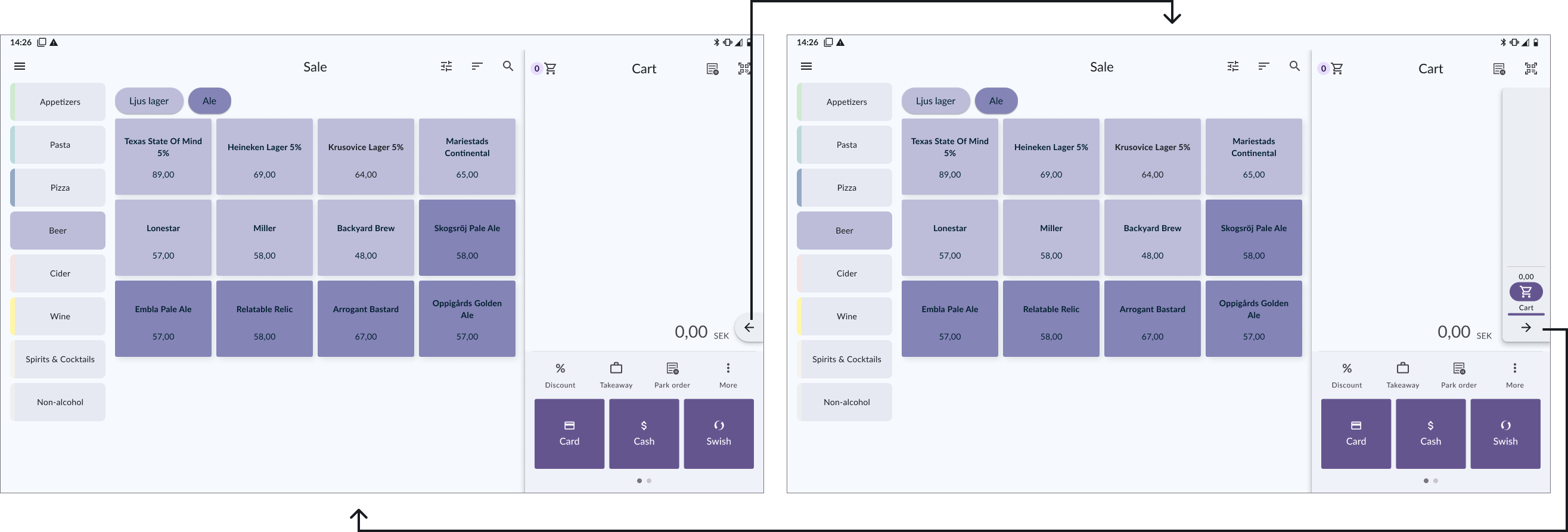
With the Multipay feature, a new and empty cart, is automatically opened as soon as a payment is sent to a payment terminal, enabling the cashier to immediately send the next payment to another payment terminal, as the first one is being processed. The expandable transaction list is then used to switch between the transactions.
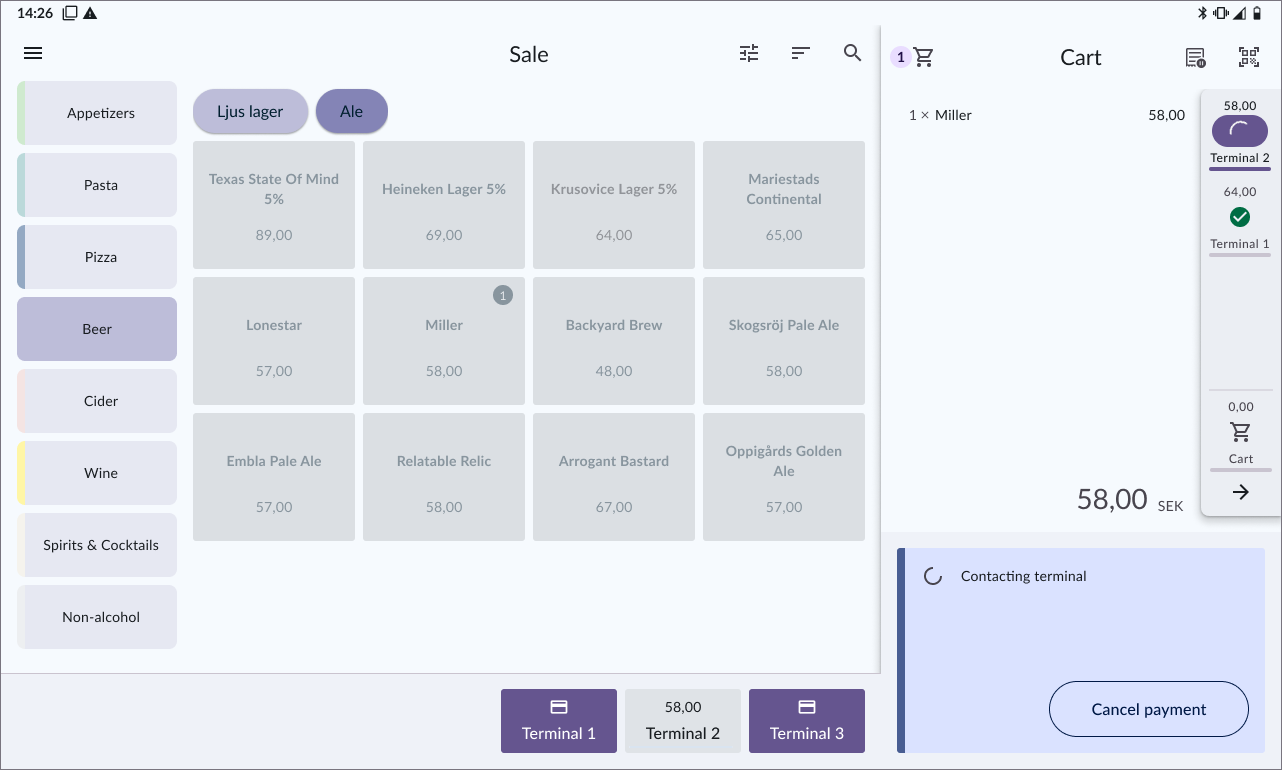
To learn more, follow the link to the Multipay guides.