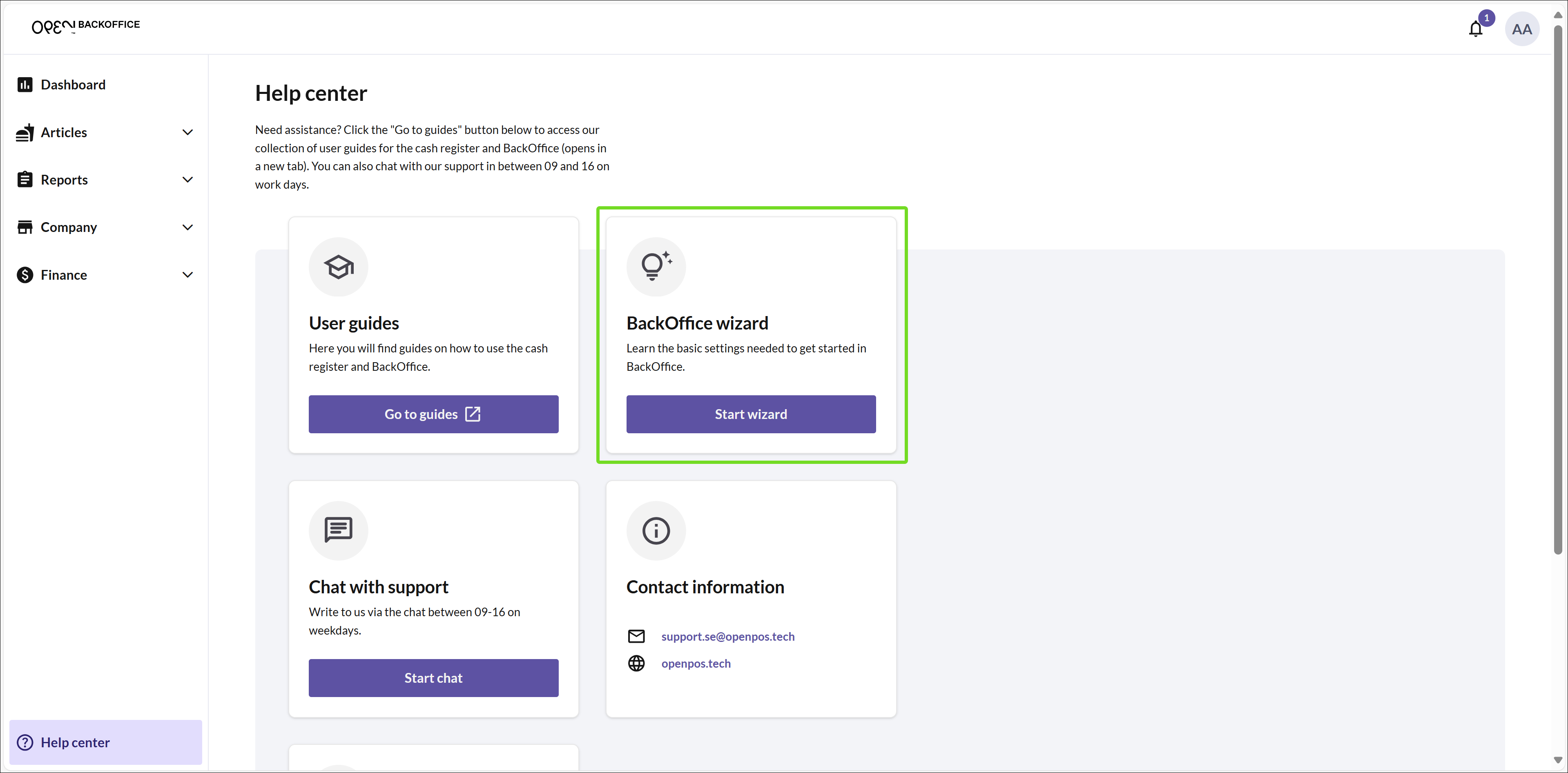BackOffice installation guide
Welcome to the OPEN Two POS system! After creating your BackOffice account, it’s time to complete a quick and simple installation to set up the essentials for your business in BackOffice.
Creating your BackOffice account
As a new customer, you will recieve an email with an invite to BackOffice, where you can create your account.
- Enter your email address and create a password.
Note
The link to create your BackOffice account is valid for 48 hours. If you've run out of time, please contact your sales representative for a new invitation.
Installation
Once your account is created, follow these steps to complete the initial setup:
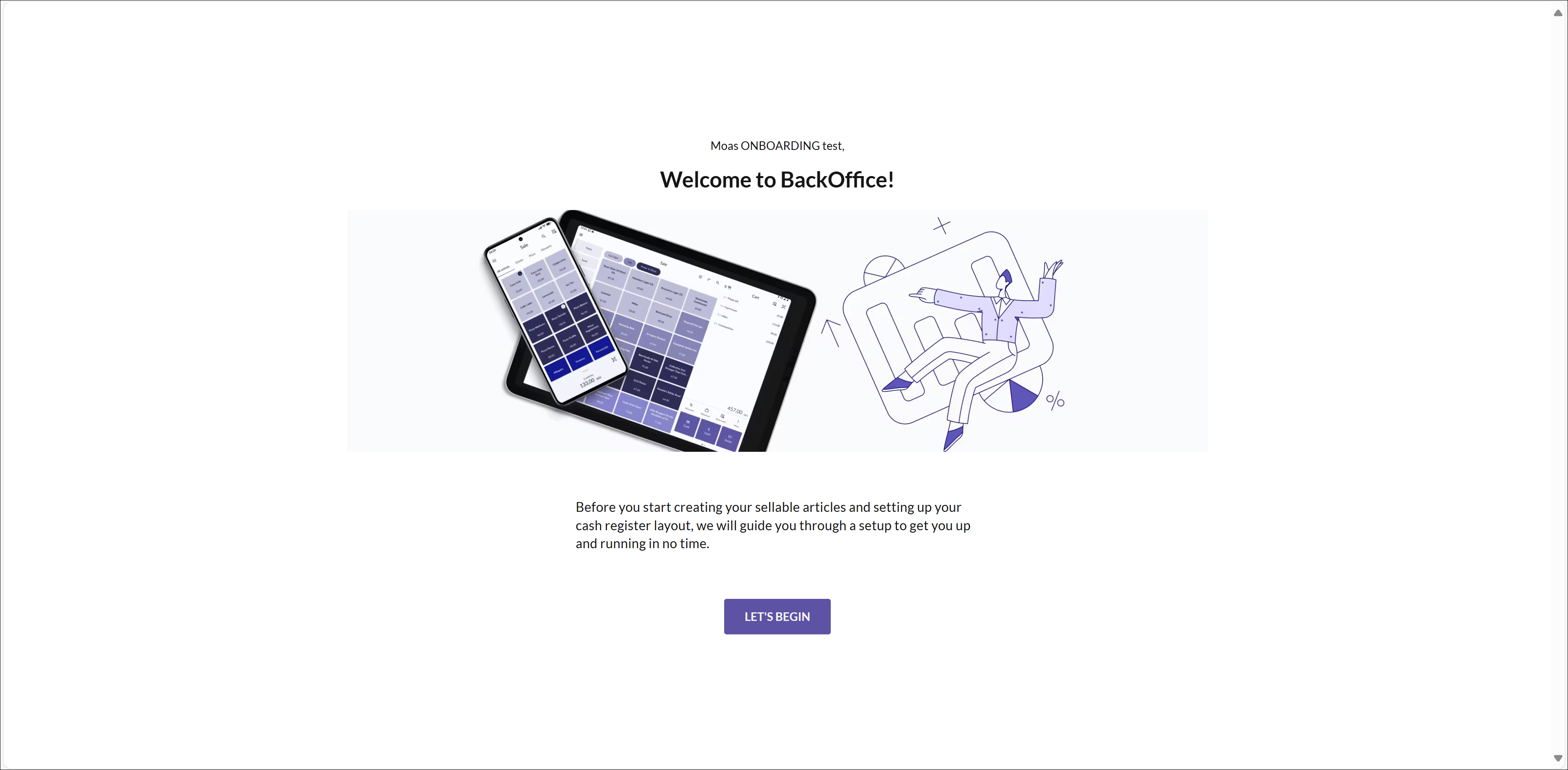
Company information: Enter your business details, such as the visiting address and phone number. These will automatically appear on customer receipts.
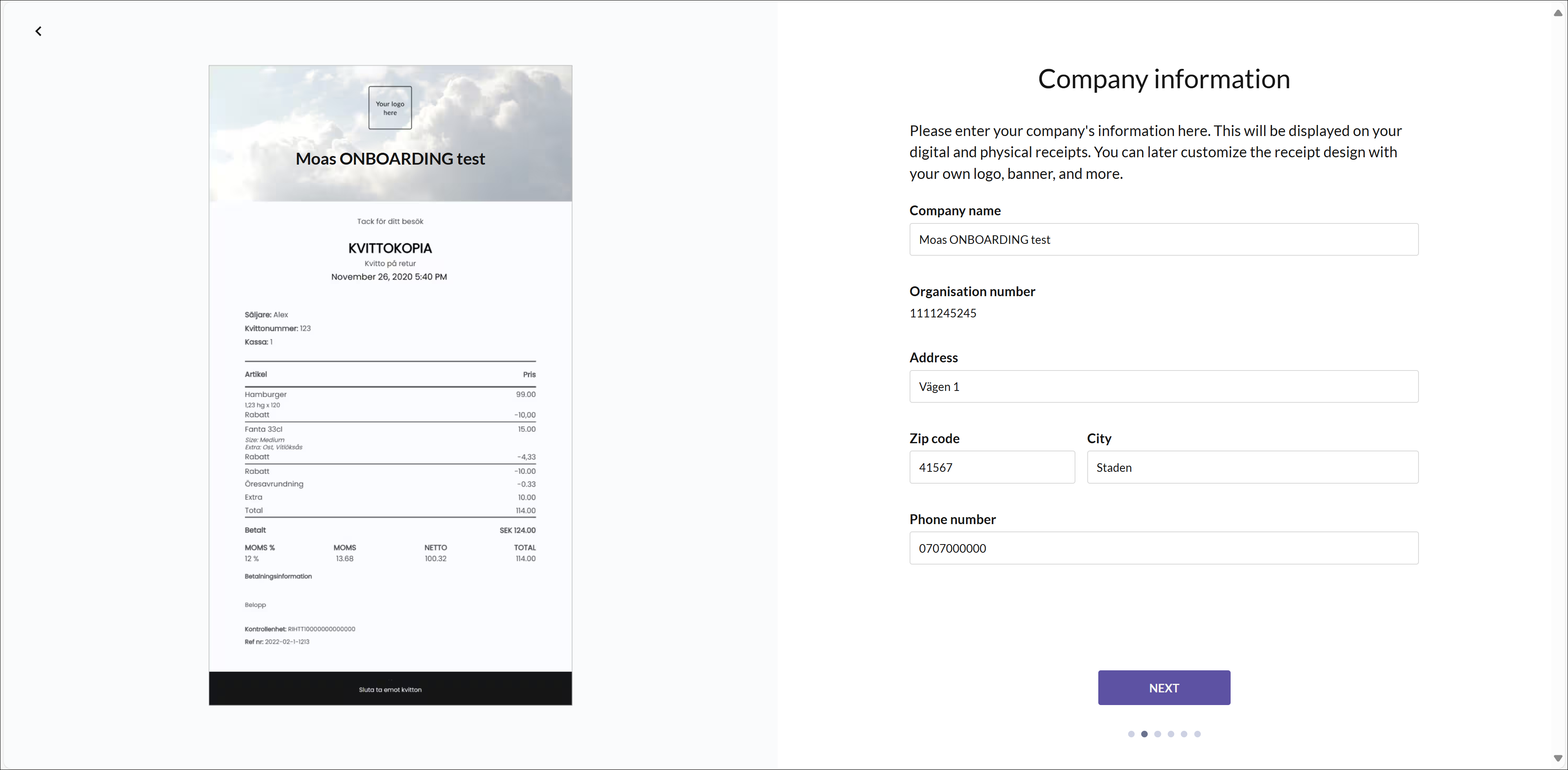
Payment methods: Activate the payment options your cash register will support. This ensures your customers can pay using their preferred methods.
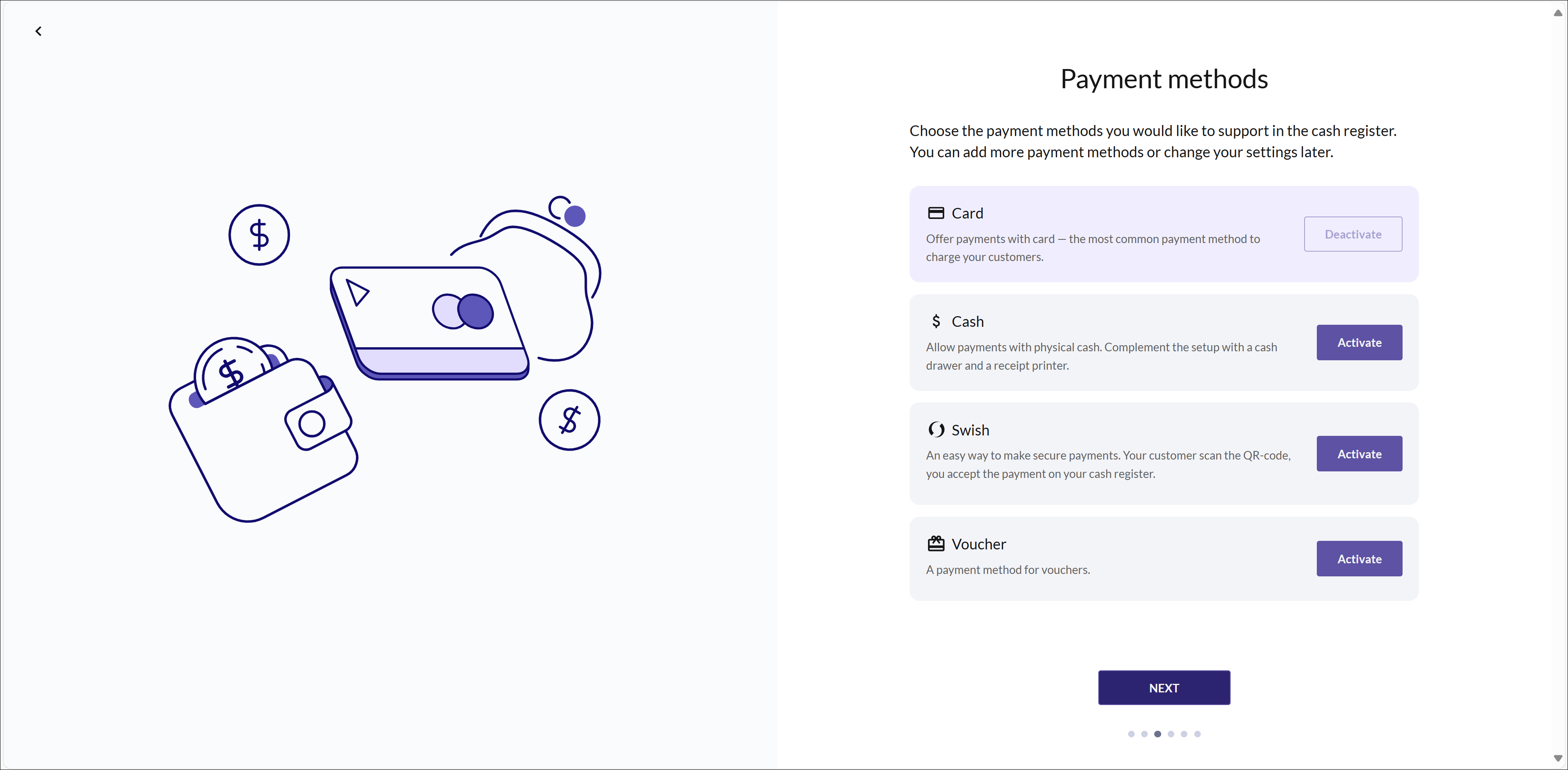
Product groups: Set up product groups to streamline VAT and accounting management. Every article in your system must belong to a product group, so this step is essential to complete.
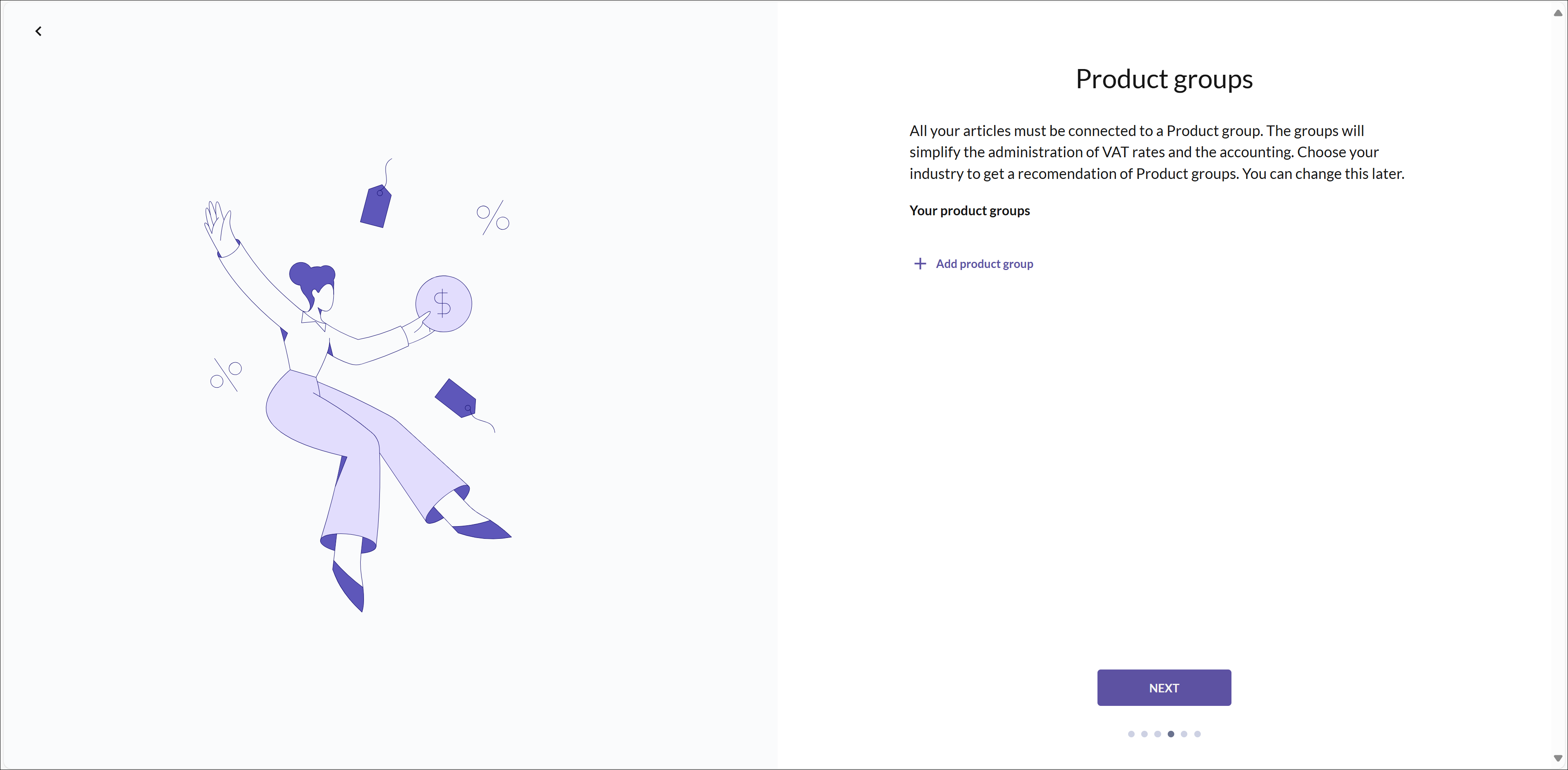
End of Day settings: Choose the time when your sales day ends. At this time, a Z-report summarizing your daily sales will be automatically generated.
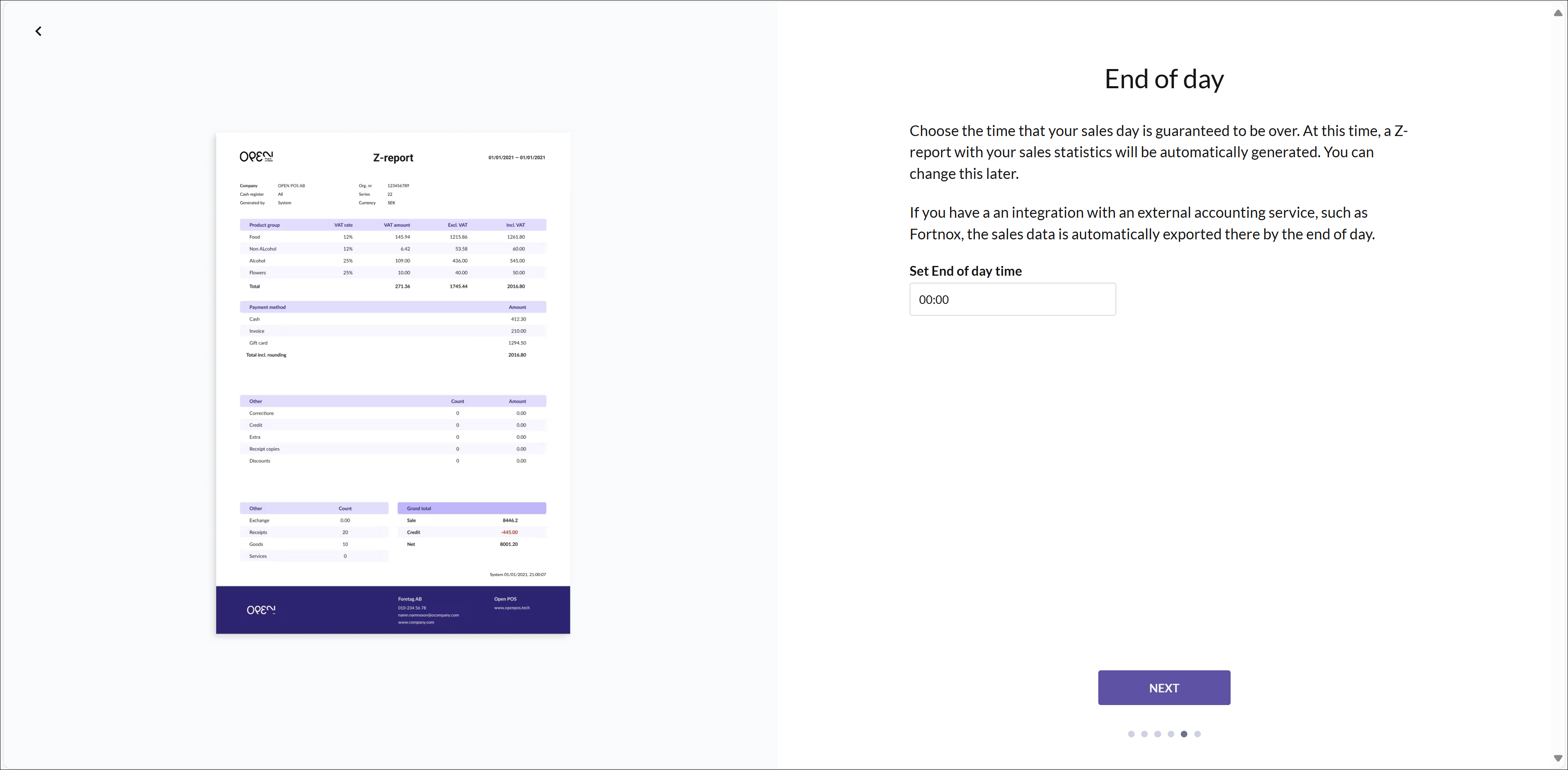
Cash register PIN: Create a secure PIN code (4–10 digits) to use when signing in to the cash register.
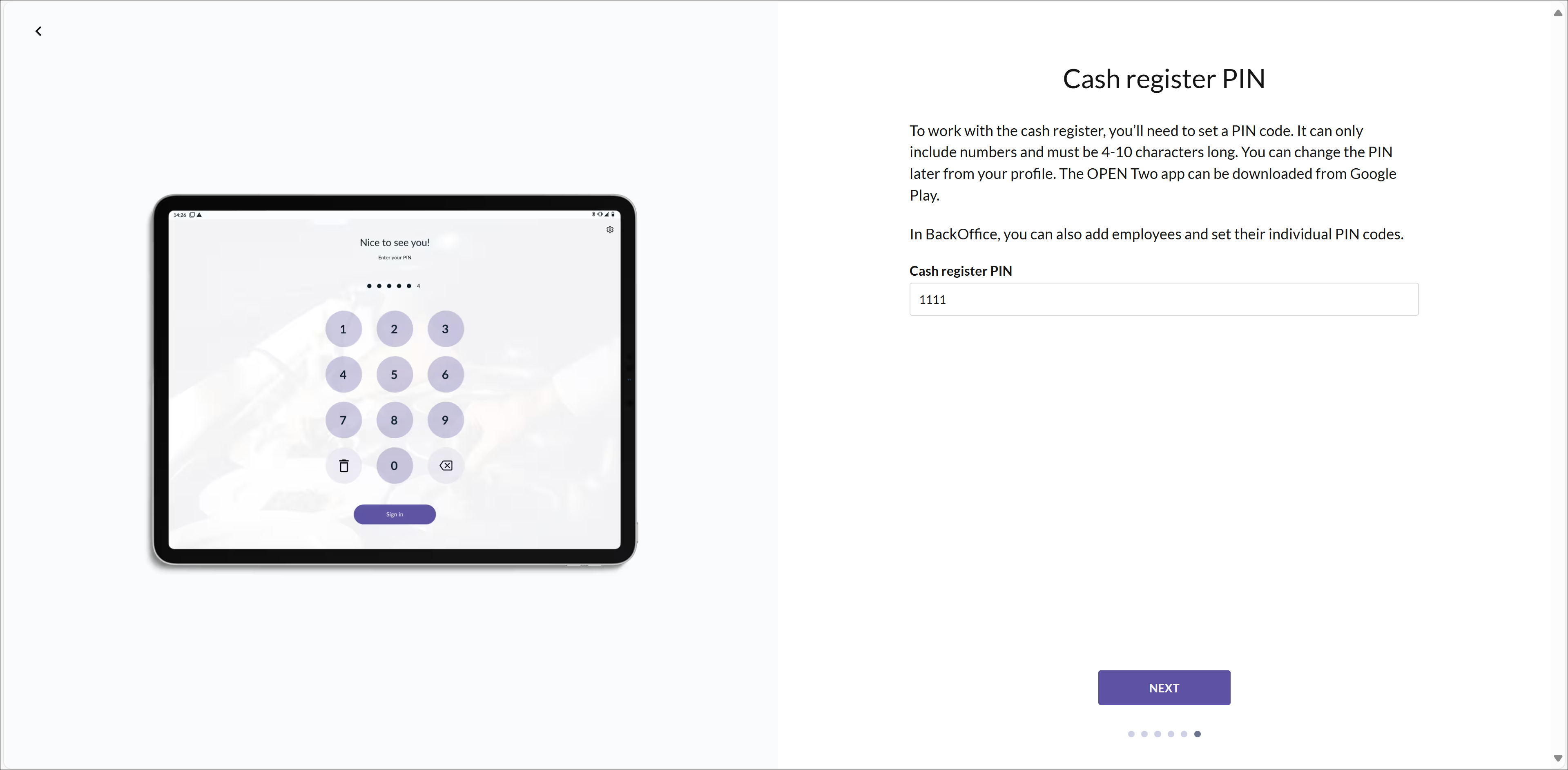
Flexibility for Future Adjustments
Don’t worry if you’re not ready to finalize every detail right now. All these settings can be revisited and updated later. This installation is designed to help you cover the most essential settings upfront, saving you time and effort.
Take your time exploring BackOffice further once your initial setup is complete!
BackOffice quick tour
Once BackOffice is installed, you have the opportunity to take a quick tour of BackOffice.
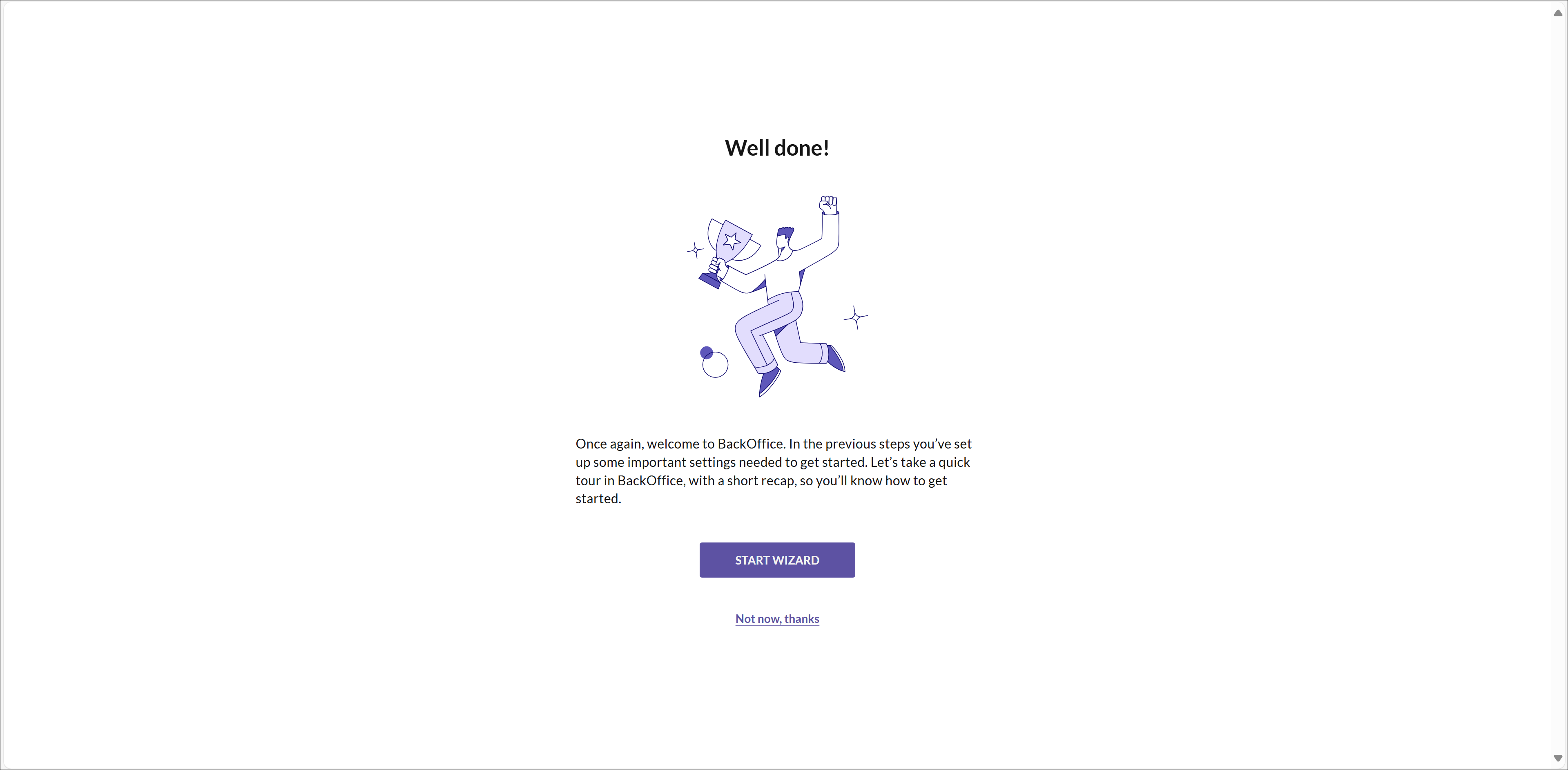
The wizard guides you through the key steps to get started quickly and efficiently.
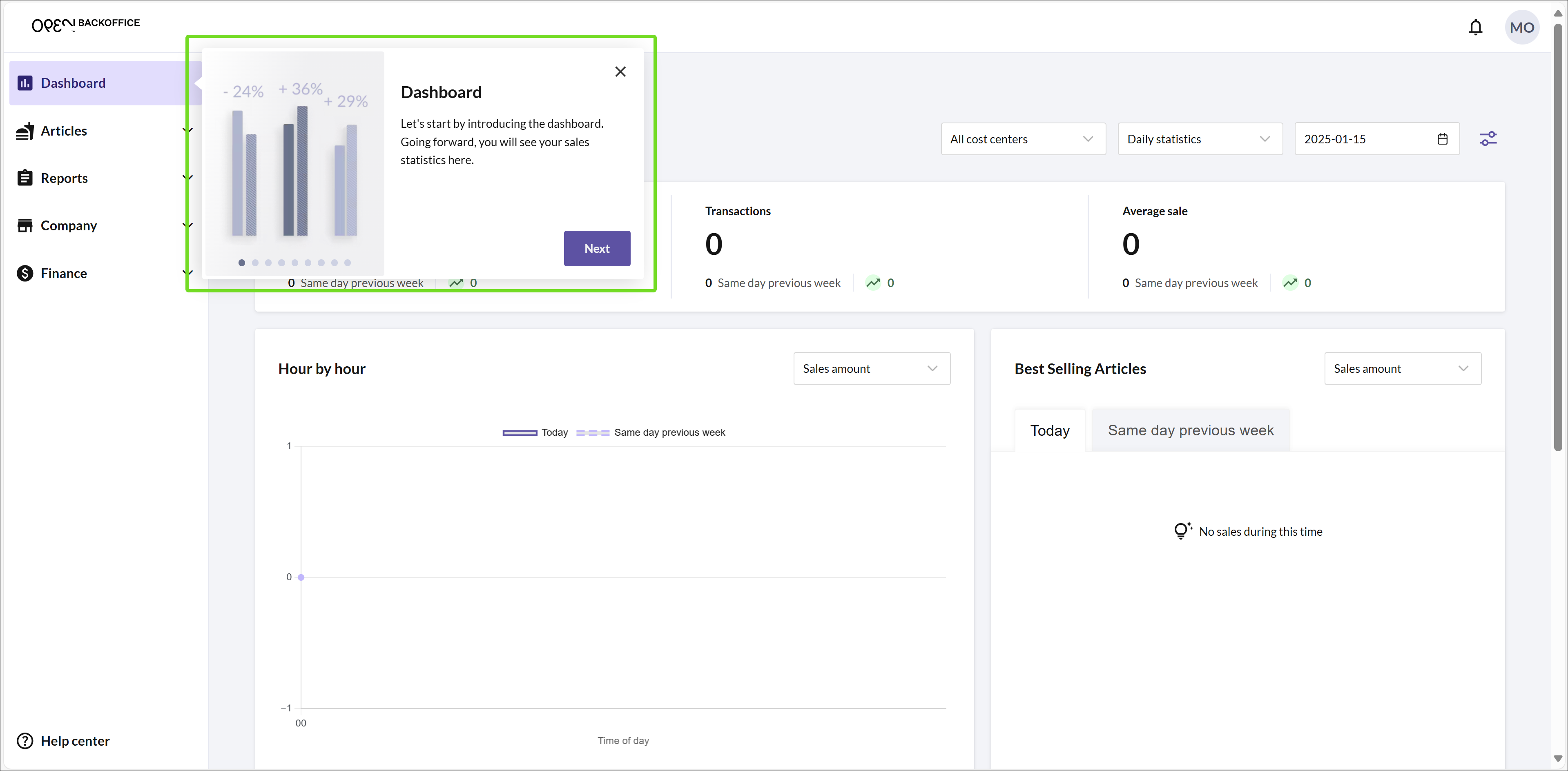
You can revisit the wizard anytime by navigating to the Help center and selecting BackOffice wizard.