Managing deposit articles
Deposit systems can be useful when you want to ensure reusable articles, like cups, are returned. For example, if you’re hosting an event, the customer can pay for their drink and a cup (with a deposit of 20 SEK). On their next purchase, the customer can reuse the cup and only pay for the drink. When they’re done and leave the event, they can return the cup and get their 20 SEK back.
In OPEN Two, you can easily set up deposit articles so they can be sold and refunded directly at the register.
Setting up Deposit articles in BackOffice
To set up deposit articles, you first need to create a deposit value (name, value, and VAT rate) and link it to the relevant articles. In this example, we’ll create a deposit value for a cup, with a value of 20 SEK and a VAT rate of 12%.
How to create a deposit value
- In BackOffice, select ARTICLES from the menu and go to the DEPOSIT page.
- Click on the + ADD DEPOSIT VALUE button.
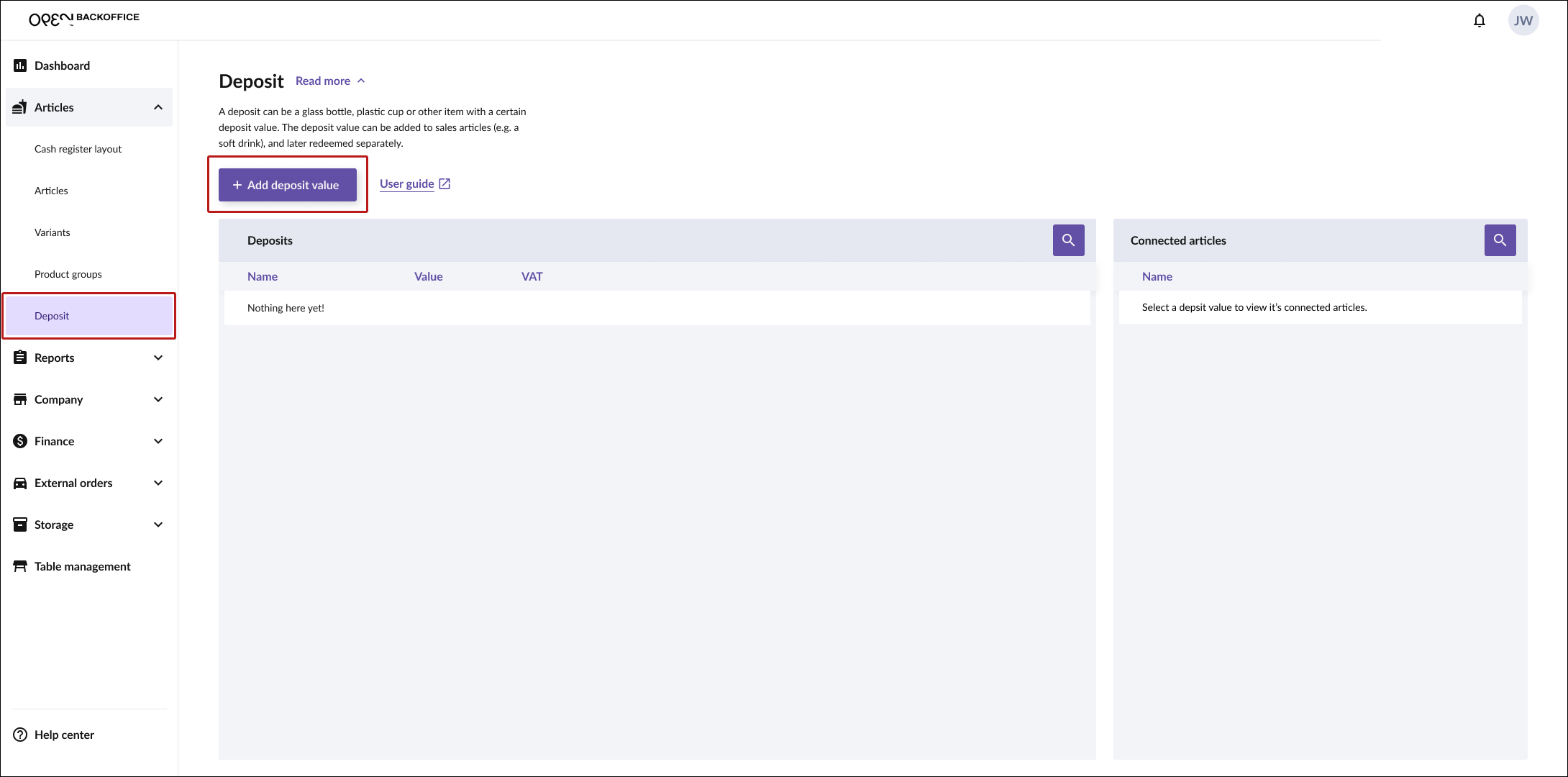
- Enter the name, value, and VAT rate. Save when done.
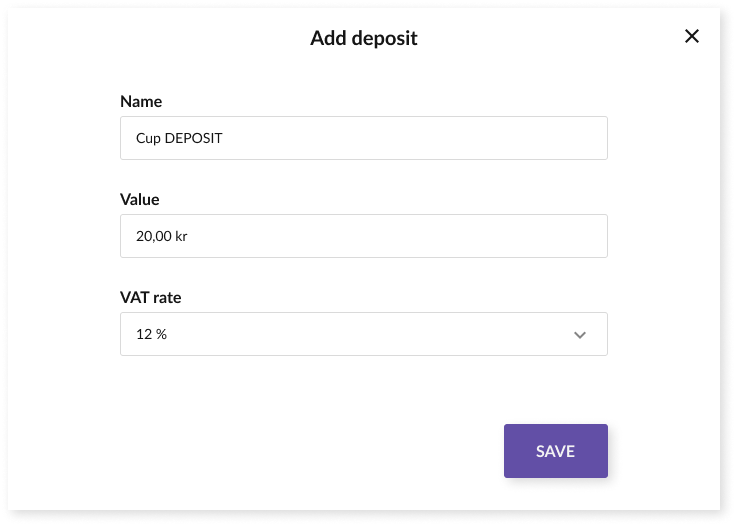
- You can now see the deposit value in the list.
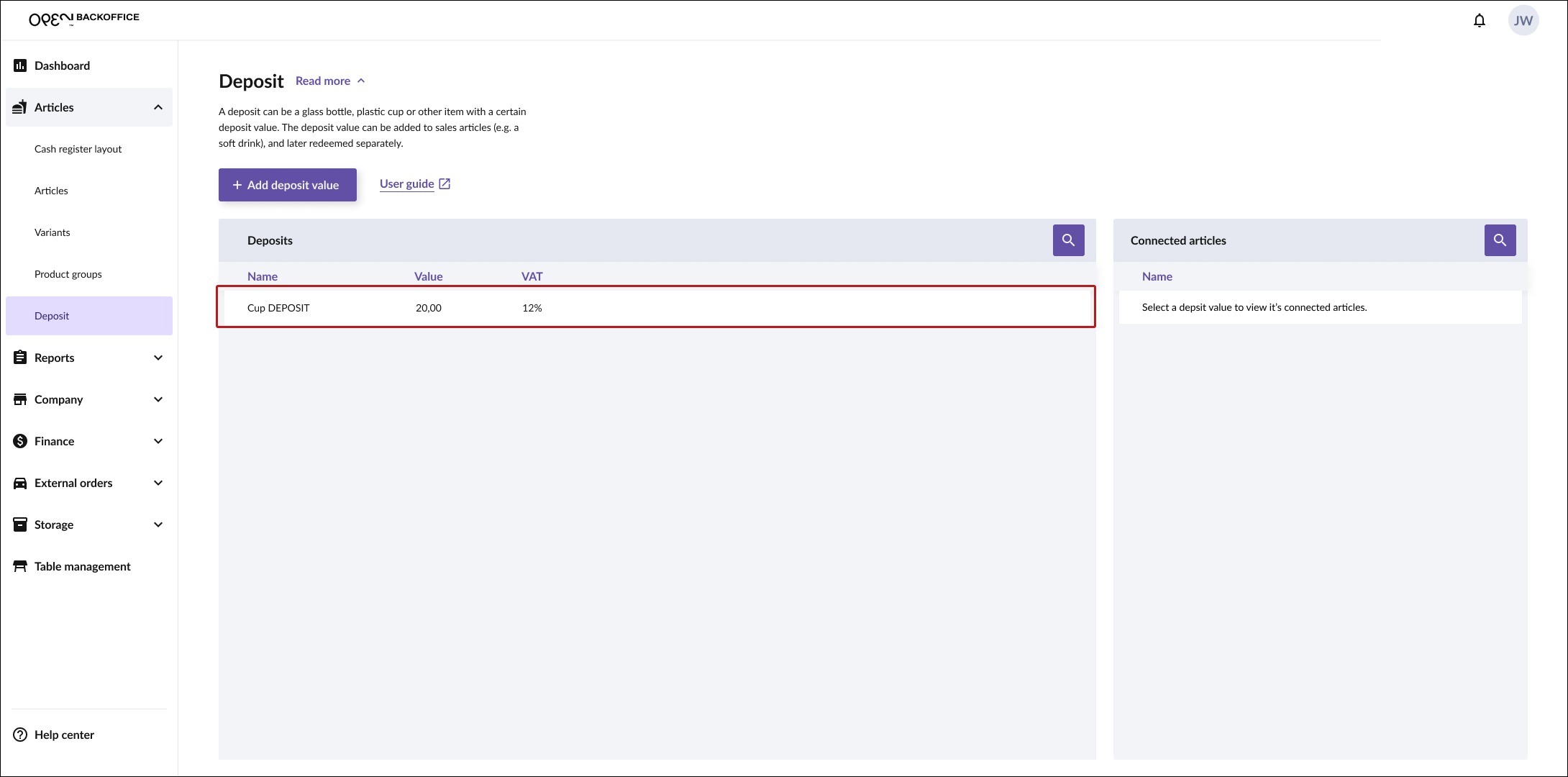
To handle both scenarios where the customer buys a drink with a cup and where they only buy a refill, you need to have drink articles with and without the deposit. The easiest way is to keep the drink article without the deposit and create a separate article for the cup (which you link to the deposit value). You can also create two versions of the drink, one with and one without the deposit.
How to link a deposit to an article
- Select ARTICLES from the menu and go to the ARTICLES page.
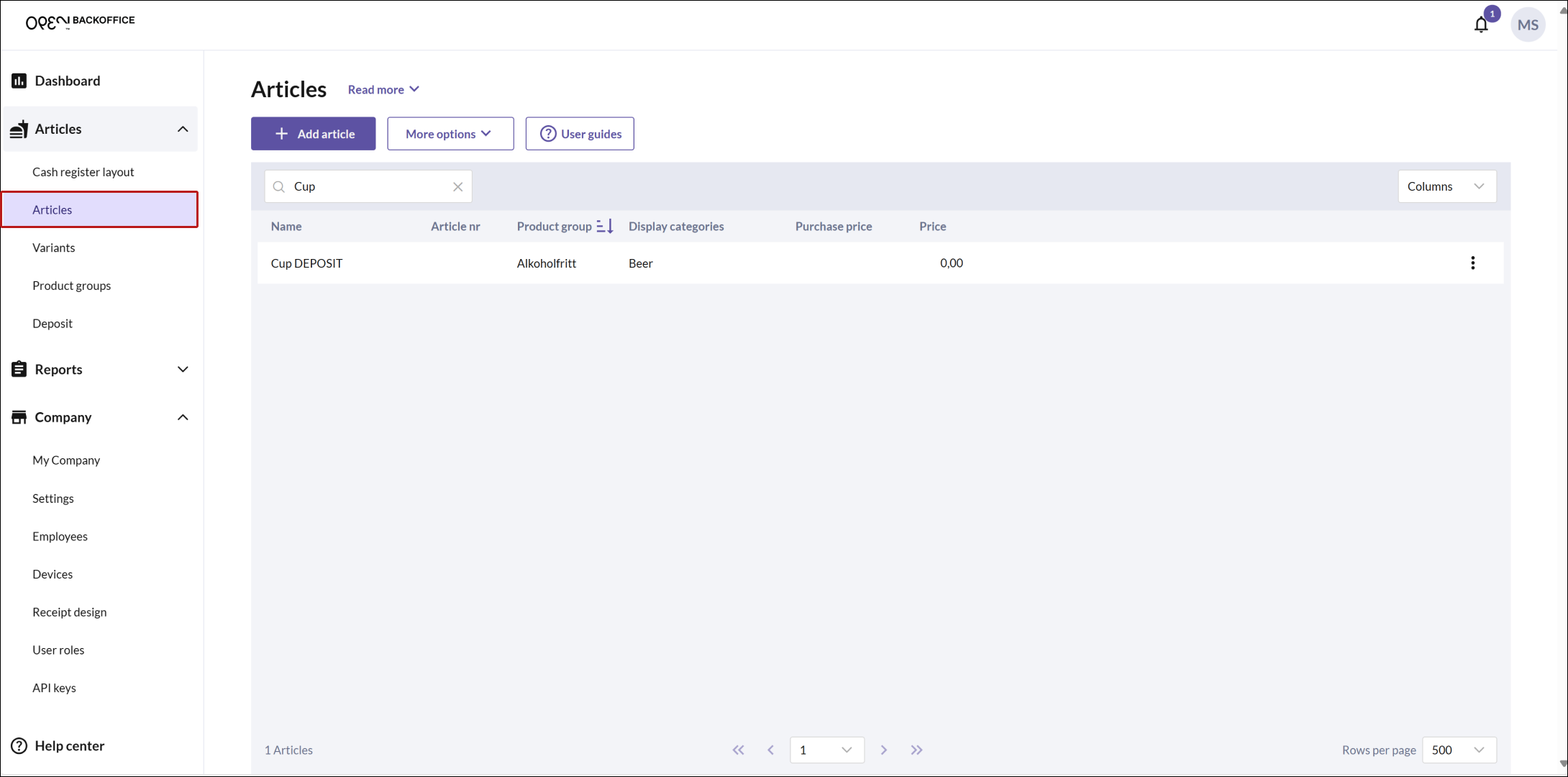
- Select an article you want to link the deposit value to, or create a new article.
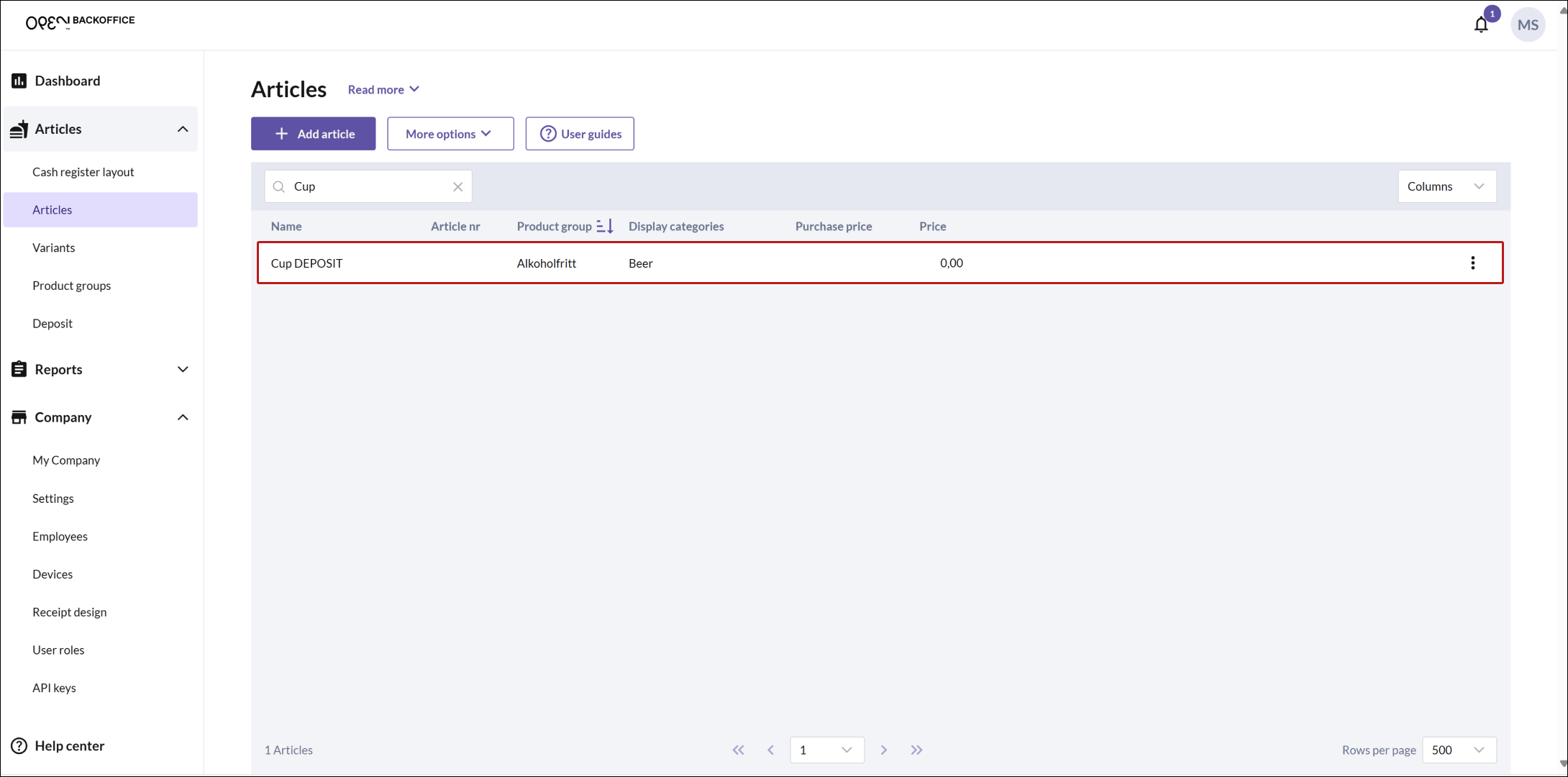
- Go to the MORE page.
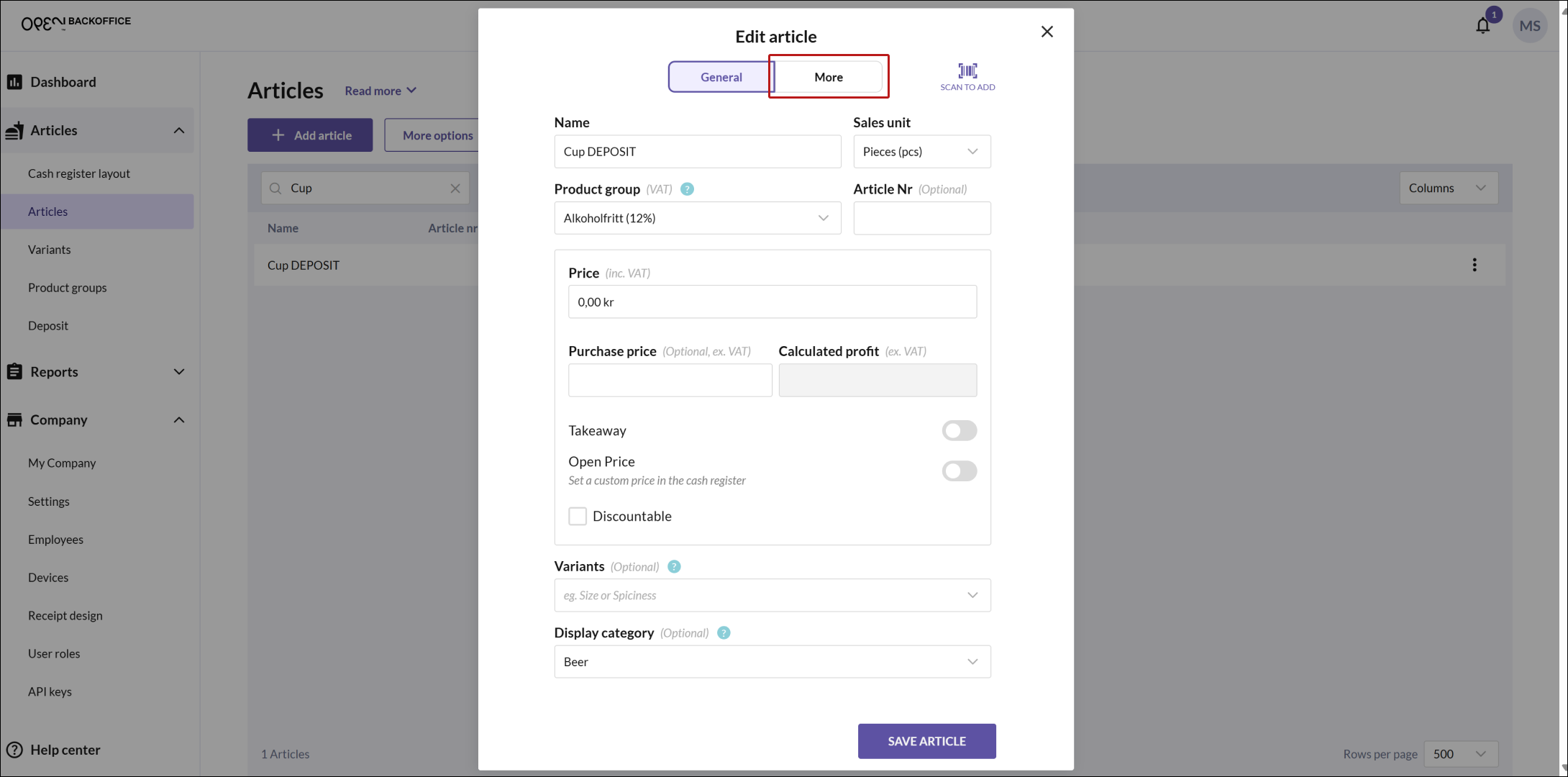
- Select the deposit value from the list. Save when done.
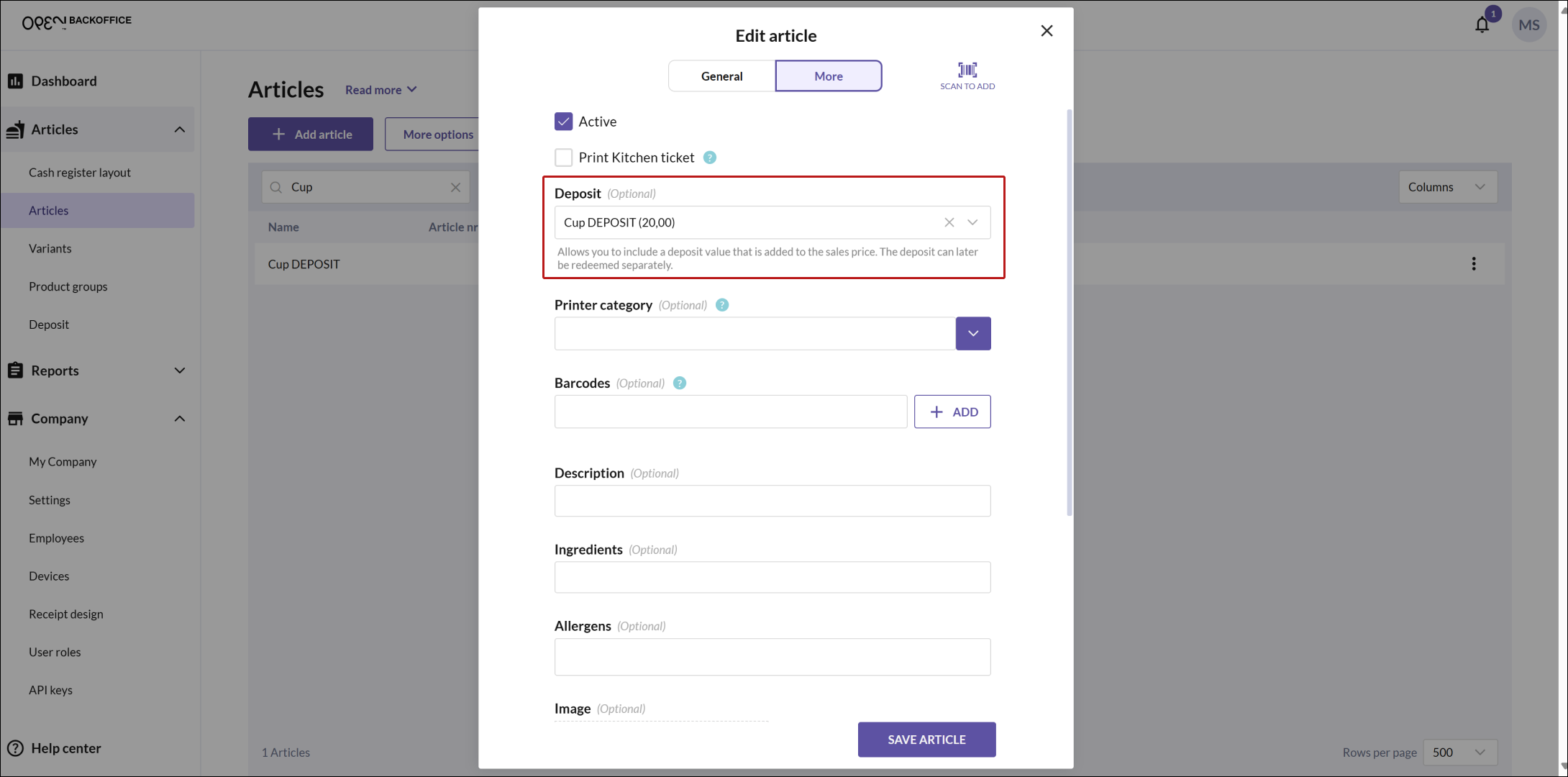
Tips:
- If an article should be sold both with and without a deposit, create a separate article for the deposit (e.g., a cup) with a price of 0 SEK but a deposit value of 20 SEK.
- Give the article a clear name so it's obvious that it includes a deposit.
Selling & redeeming deposits at the register
You can both sell and redeem deposits directly at the register. However, remember that the deposit is not refunded if you make a refund of an article with a deposit.
How to sell deposit articles
Selling an article with a deposit works just like any other sale. The deposit value is automatically added to the article’s total price, but you can see both the article price and the deposit value separately in the cart.
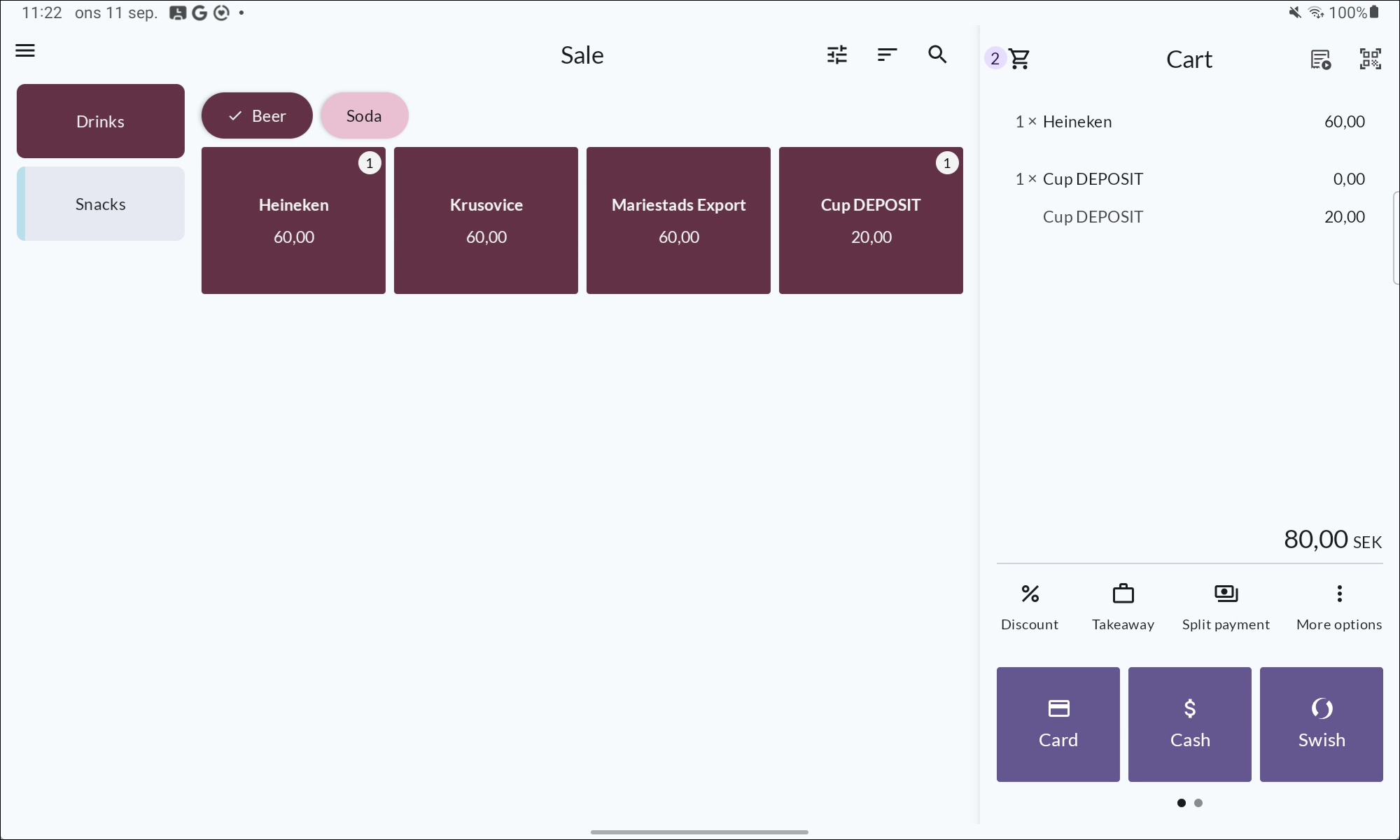
How to redeem a deposit
If a customer wants to return an article, such as a cup with a 20 SEK deposit, you can redeem the deposit directly at the register. You can either sell articles and redeem the deposit in the same transaction or only redeem the deposit.
- In the cart, press MORE and select REFUND DEPOSIT.
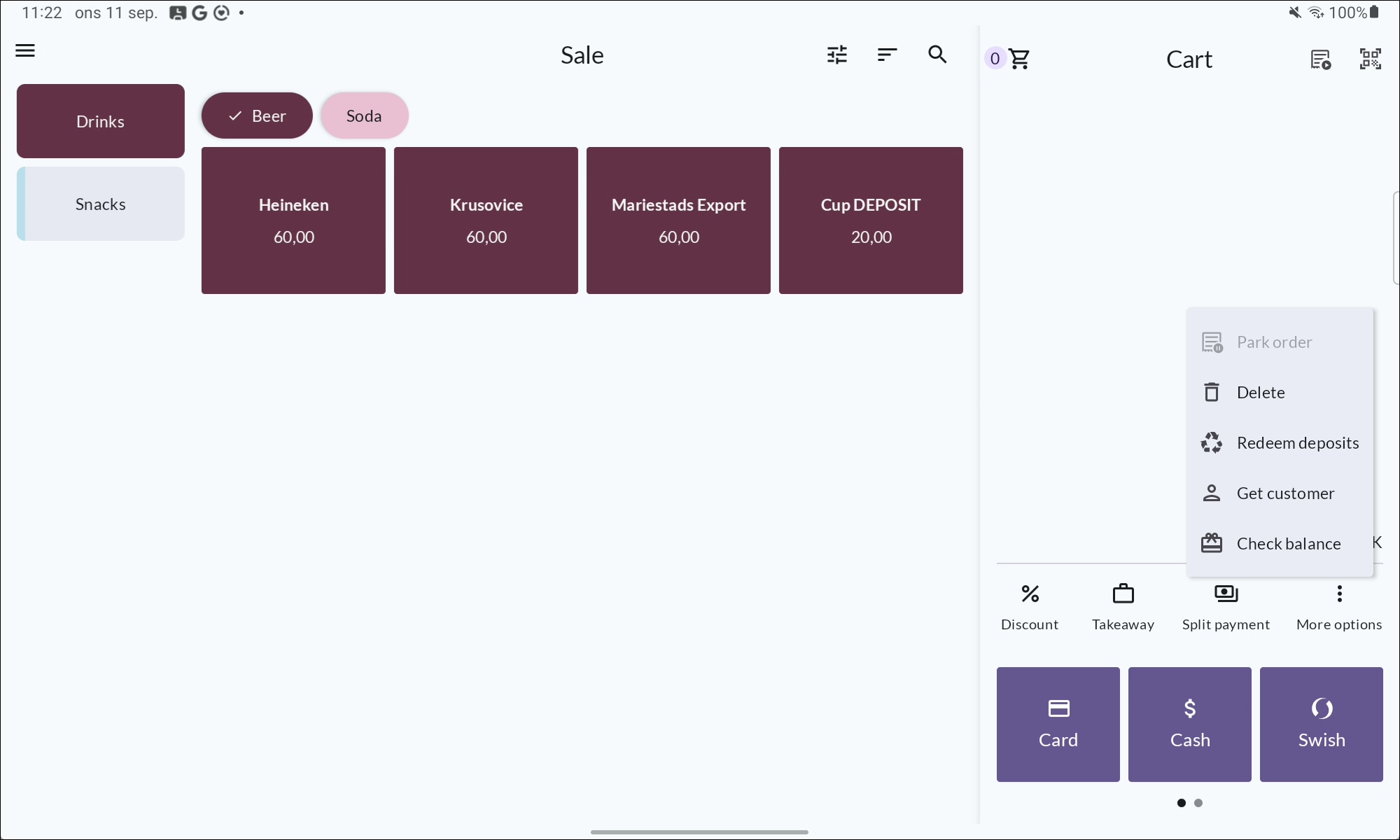
- A list of all available deposit values will appear. Press the deposit value you want to redeem. If you want to add more, press multiple times.
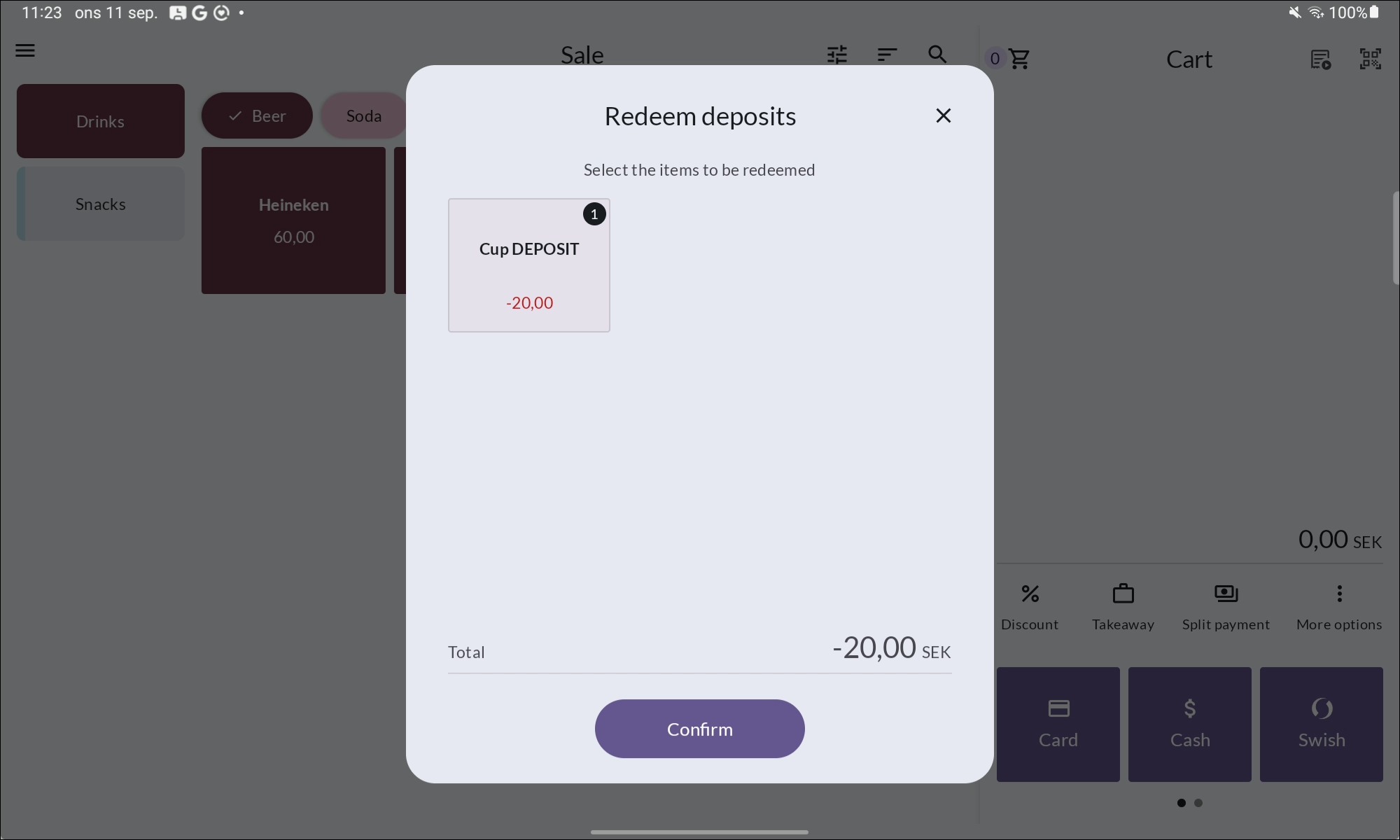
Press CONFIRM.
If you are only redeeming a deposit and the total becomes negative (meaning you owe the customer money), the payment methods you can choose are limited. Choose how the customer will receive their refund:
- Open Payment Method
- Cash
- Card
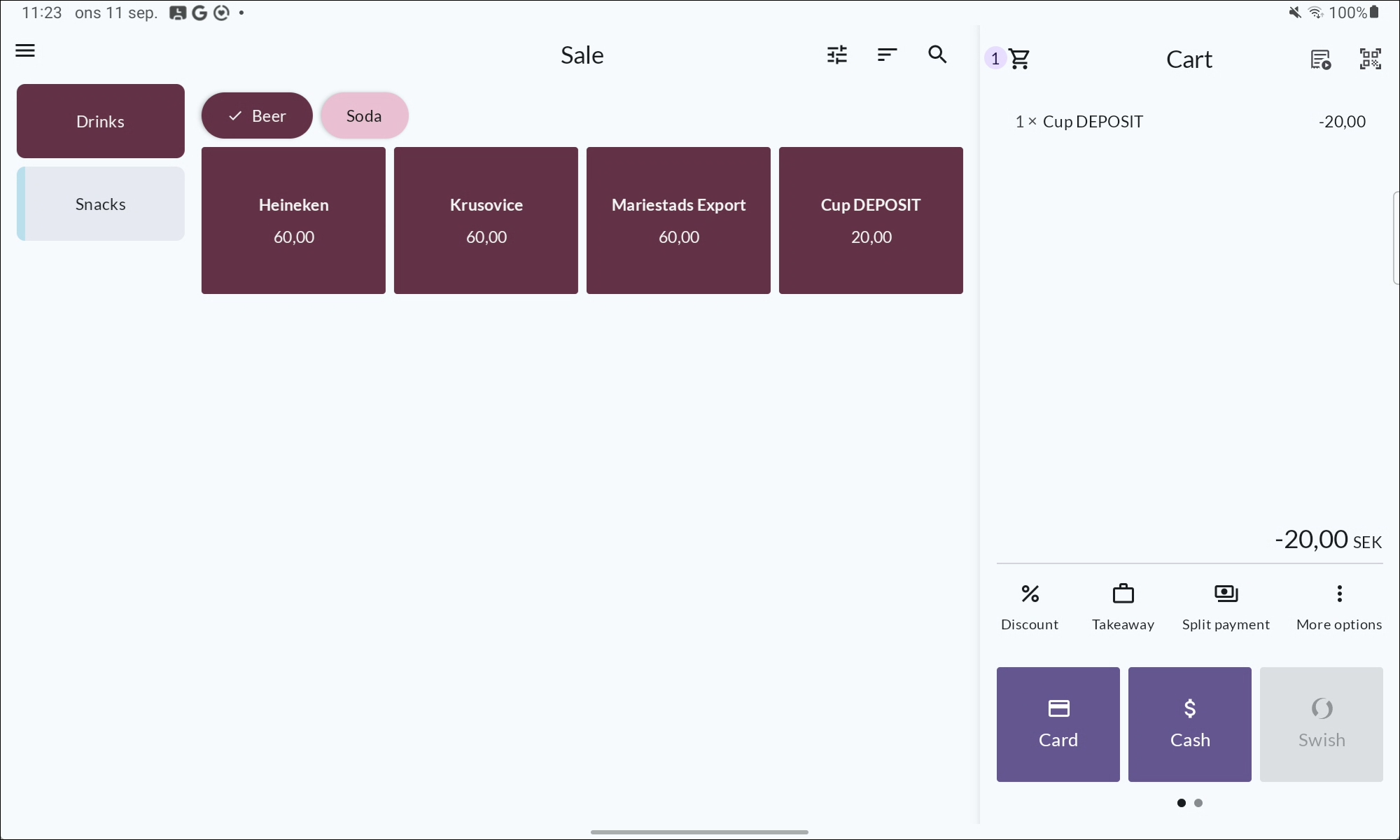
- Complete the refund and choose whether to print a receipt.