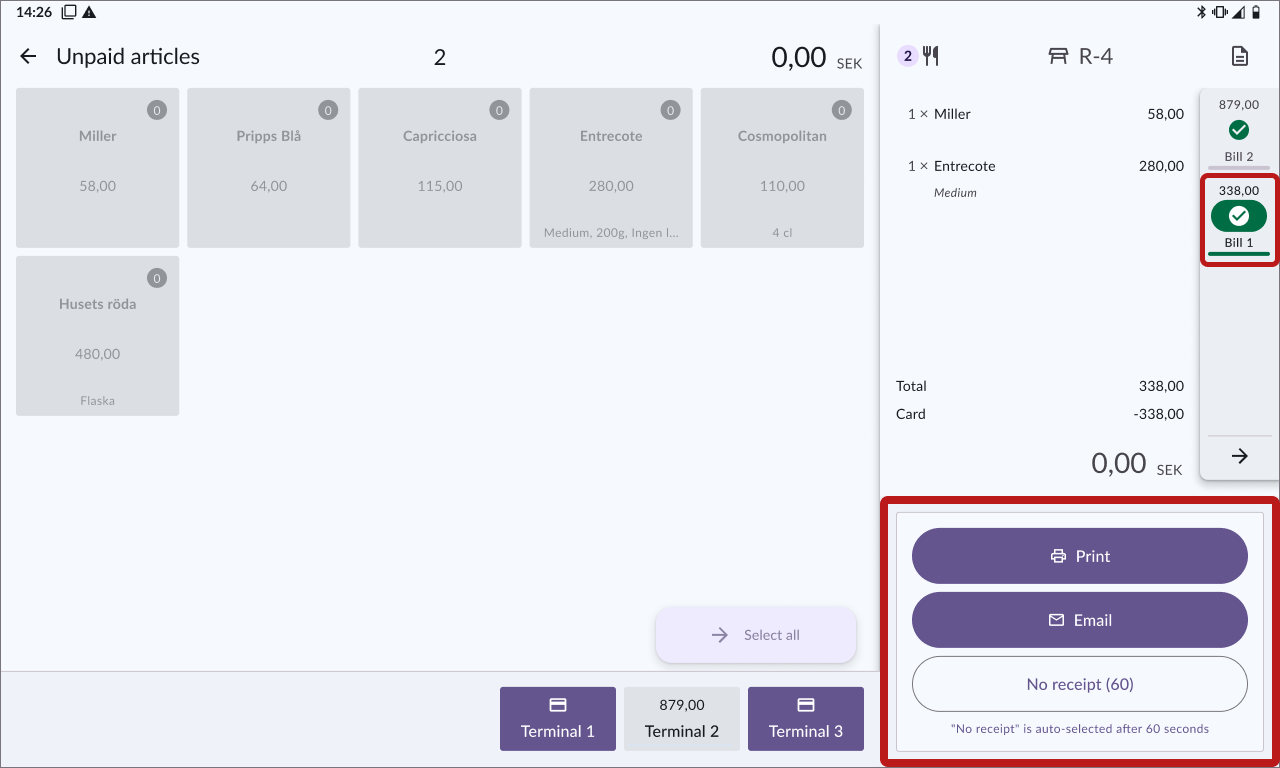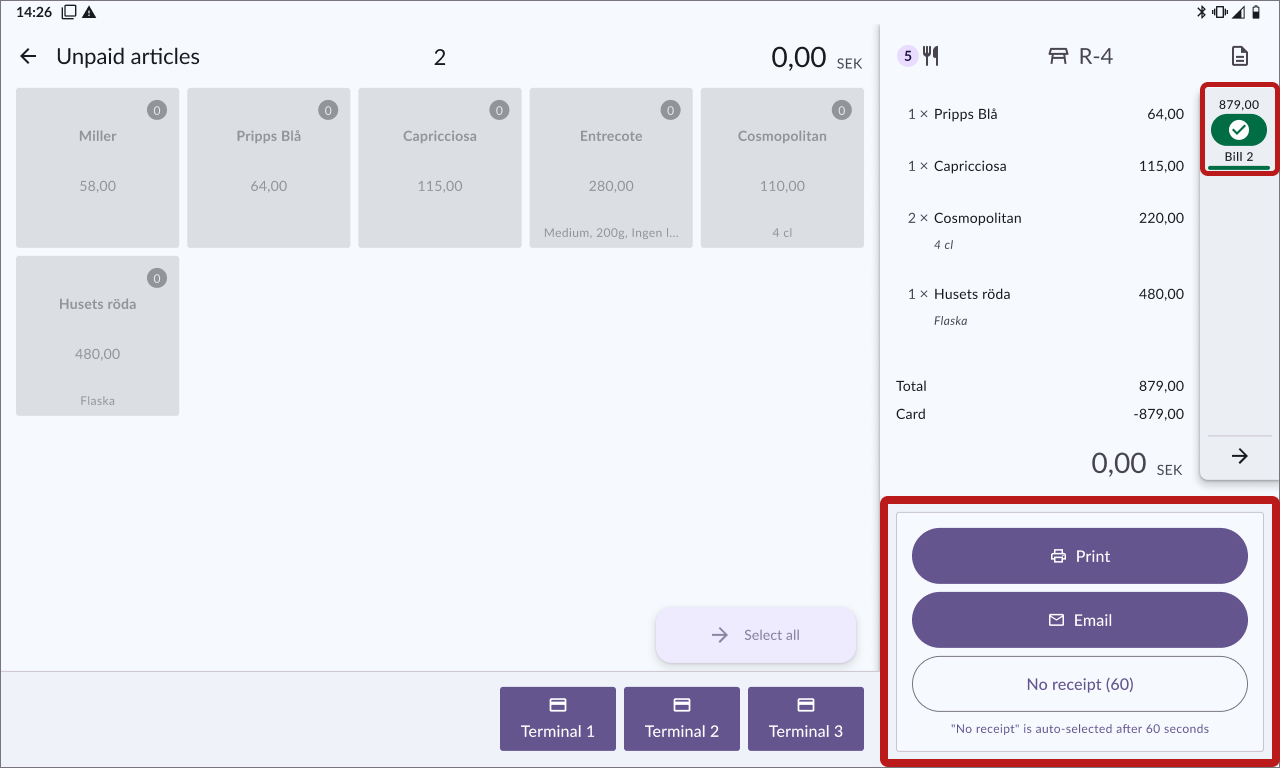Payment with multipay in table management
Multipay makes it easy to handle payments from multiple guests at the same table, especially if they want to split the bill and pay for specific items individually. By connecting multiple payment terminals to the cash register, several guests can pay at the same time.
Choose which items each guest will pay for
If two guests are sitting at the table and want to pay for different items, you can process both payments simultaneously using multiple payment terminals.
- Go to the payment view
- Start by going to the payment view by pressing the Pay button.
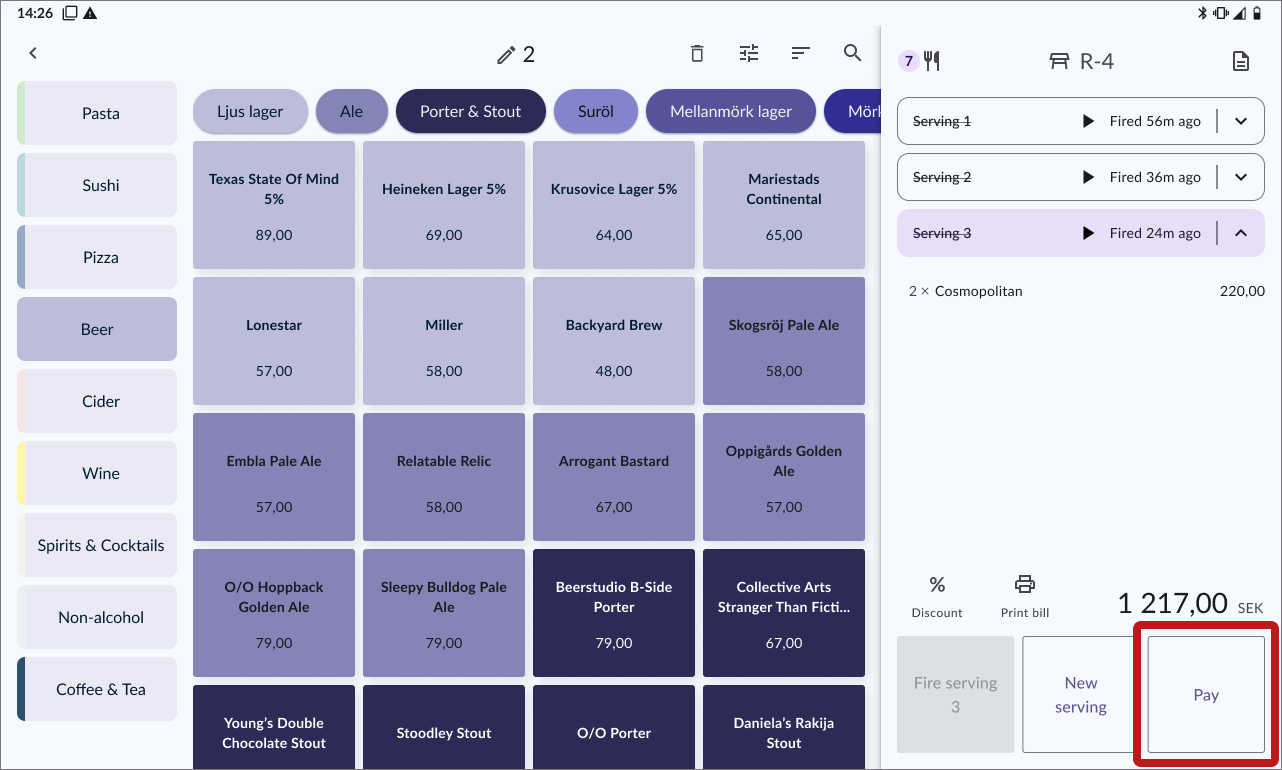
- Add items for the first guest
- Select the items the first guest will pay for. These will be moved to the shopping cart, which is displayed under Note 1 in the list on the right.
- Choose a payment method (e.g., card) and hand the payment terminal to the first guest.
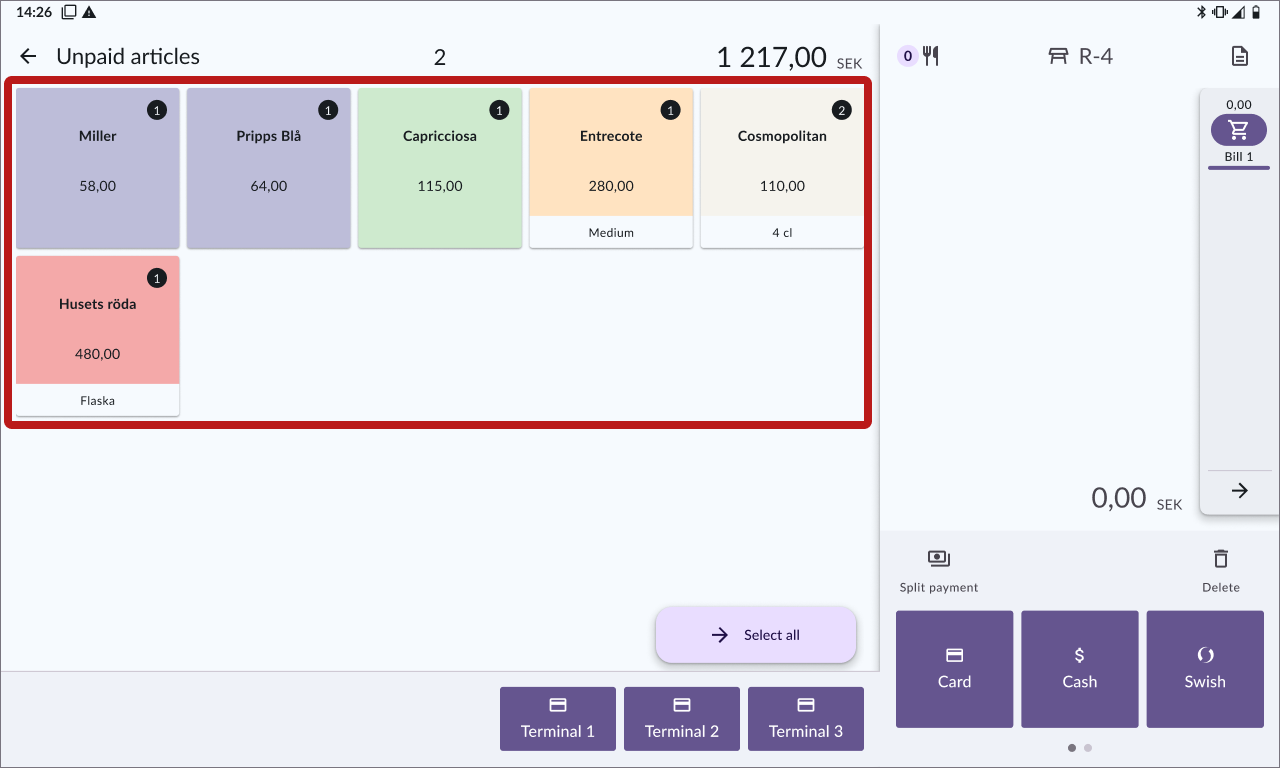
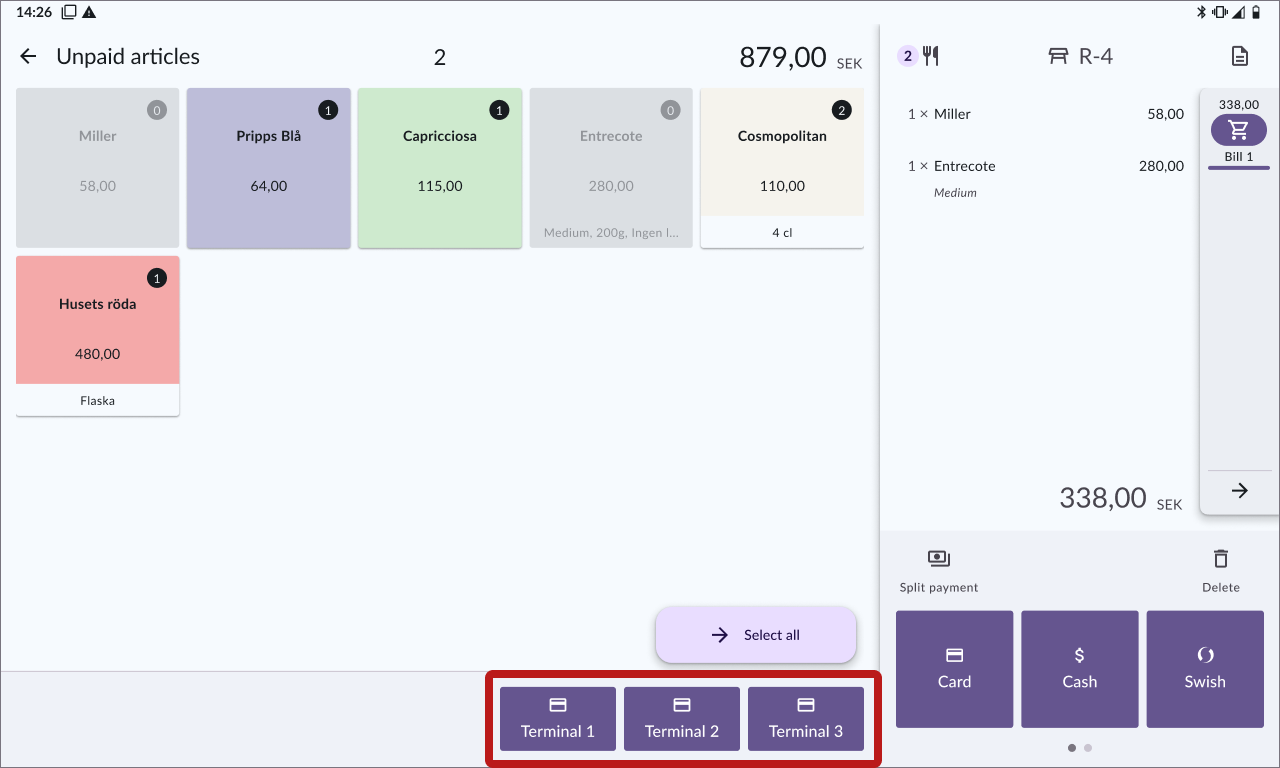
- Add items for the second guest
While the first guest is paying:- Add the items for the second guest to the now empty shopping cart, which will automatically create Note 2.
- Select another payment terminal and hand it to the second guest.
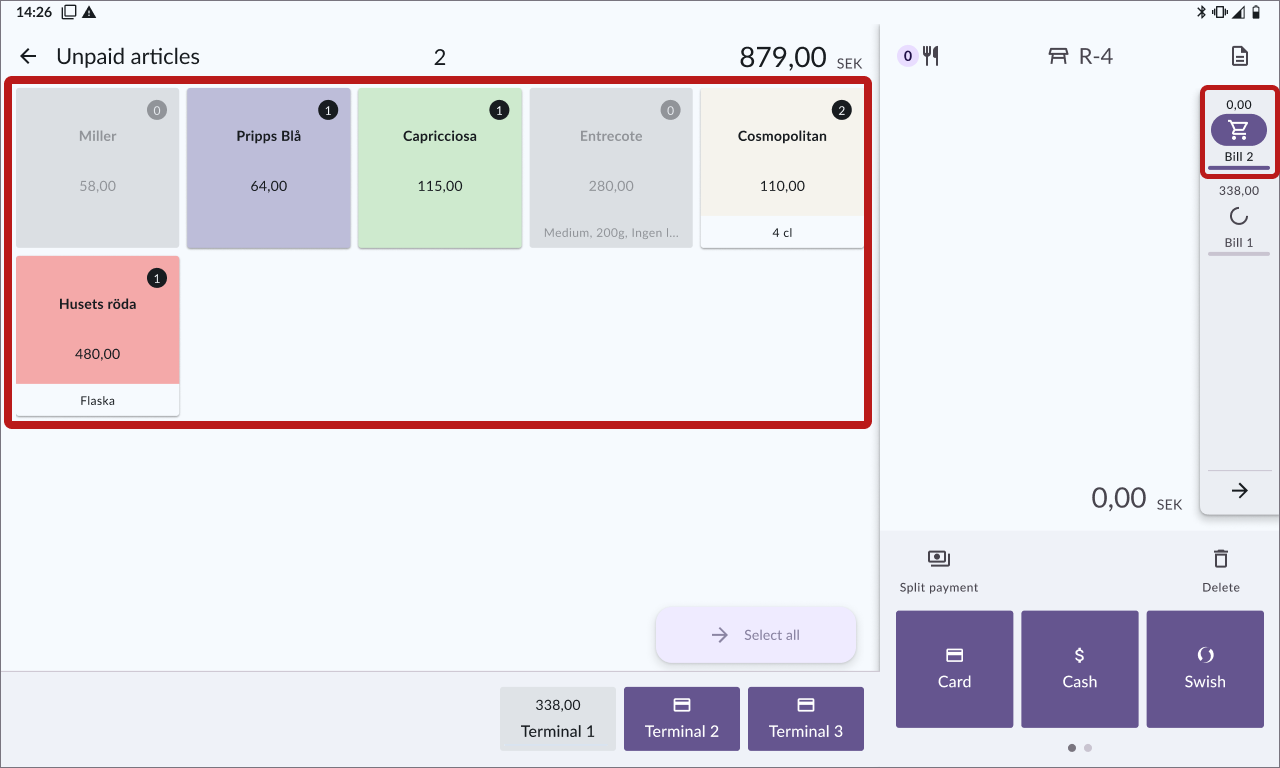
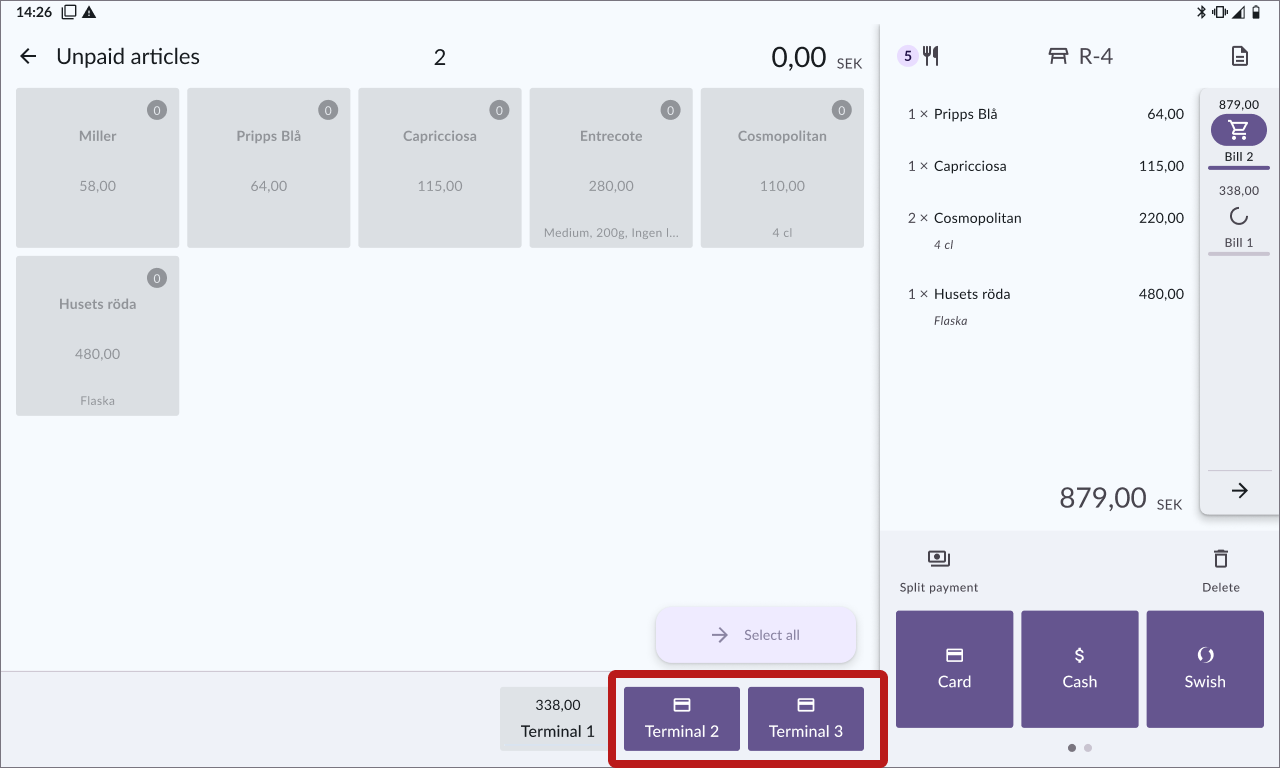
- Wait for the payments
Allow both guests to complete their payments.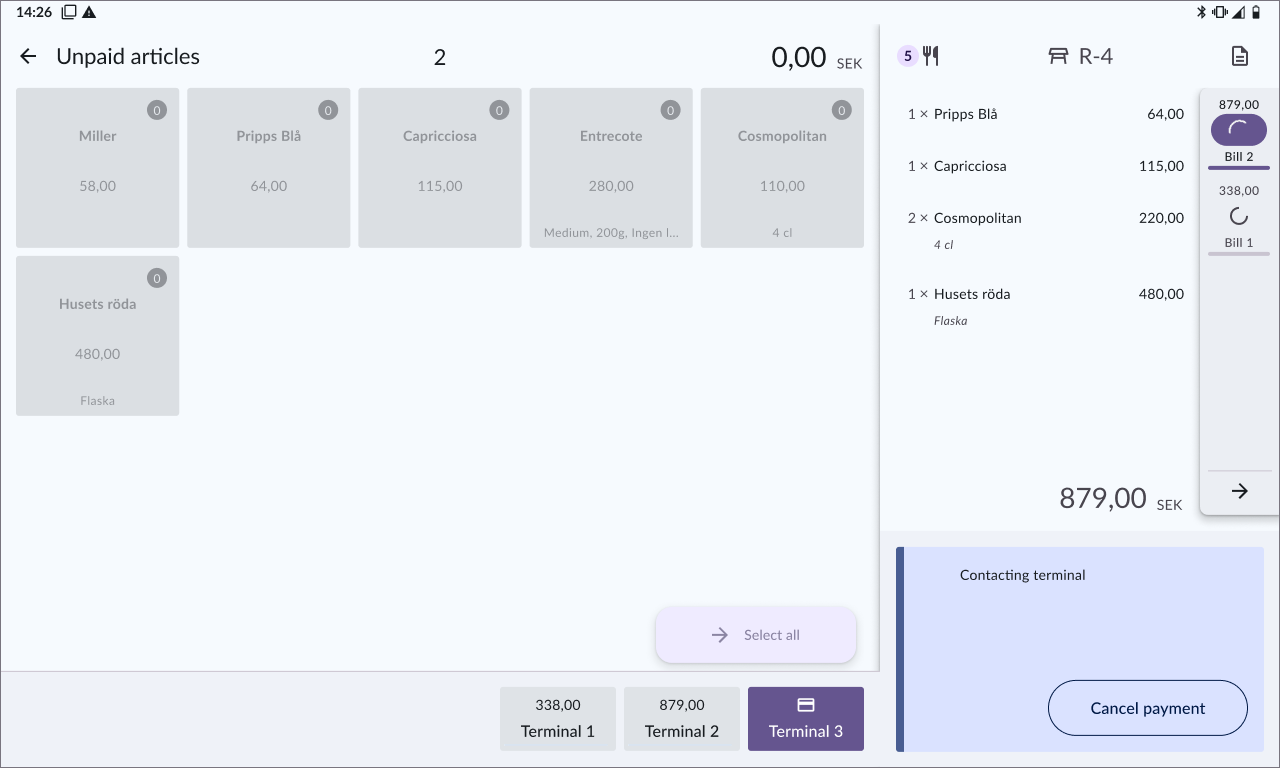
- Close the bills
Once the payments are complete:- Close the bills one by one by choosing whether to print a receipt, or let "No receipt" be selected automatically.
- The table will close automatically once all bills are handled.